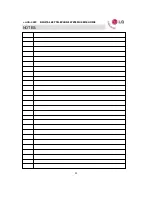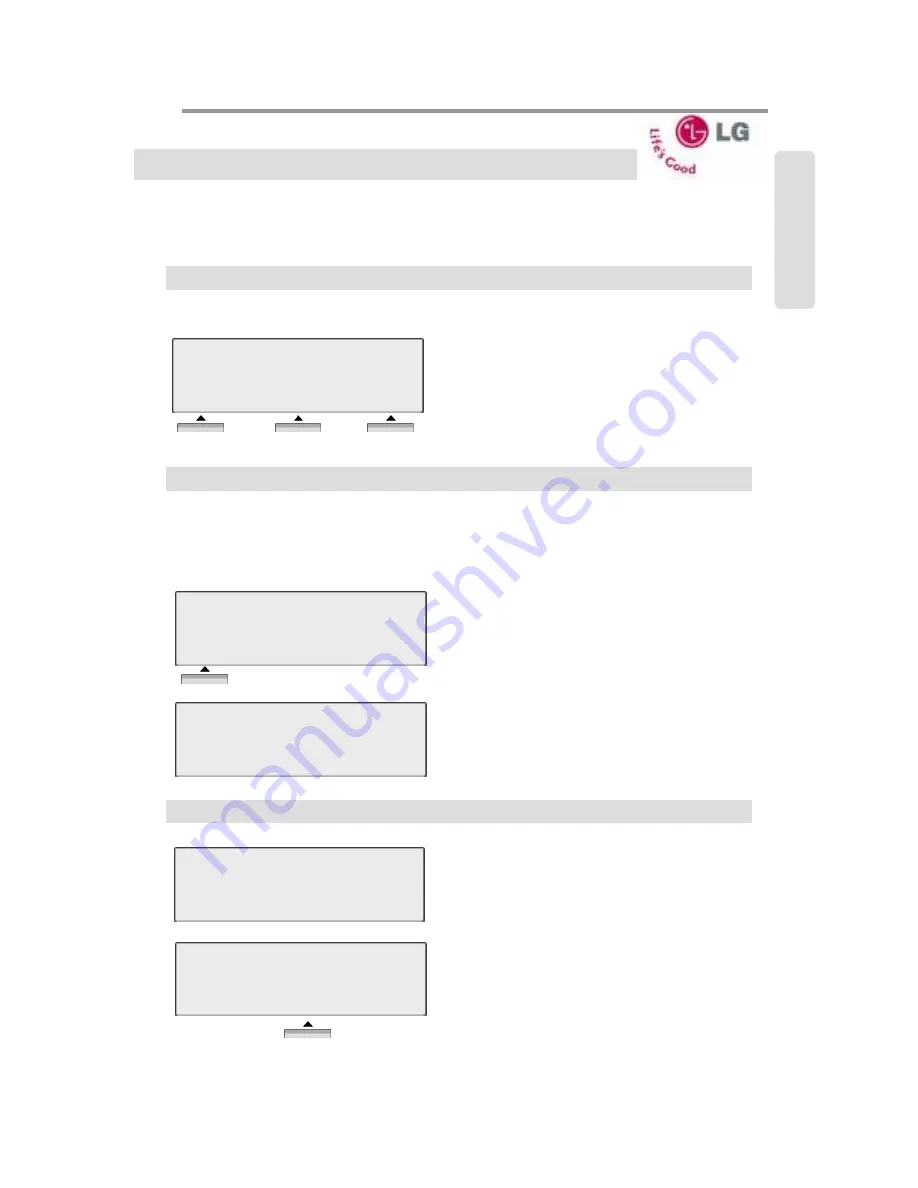
●●●●
aria
–
24IP
DIGITAL KEY TELEPHONE SYSTEM USER’S GUIDE
41
The 3 soft button enables you to select the various function. For instance, if you want
to select the pickup, press the first button on the left as below shown. And if there are
more than three functions and displays an arrow on LCD, use navigation key to move
the next or previous function.
3 Soft Button is located on the bottom of the LCD display and LDK systems provide.
1. Idle
PICKUP
: press the [PICKUP] button to pickup
the ring in the same pickup group.
CONF
: press the [CONF] button to make a
conference.
REDIAL
: press the [REDIAL] button to make a last
number redial.
1.1 Pickup
CALL TO STA 704
FROM 700 05:37pm
TRANS CONF MUTE
A station can pickup a call ringing to an unattended station within the same pickup
group by using the pickup procedure.
The pickup can be programmed in program 190.
Press the [PICKUP] button.
Talk
STATION 700 (T)
FEB 01 04 05:34 pm
PICKUP CONF REDIAL
STATION 700 (T)
FEB 01 04 05:34 pm
PICKUP CONF REDIAL
LD
P
K
ey
se
ts
Soft Button Feature of LDP 7016/ 7024 Keysets
1.2 Conference
CALL TO STA 700
FEB 01 04 05:34 pm
MSG FLASH
CALL TO STA 700
FEB 01 04 05:34 pm
TRANS CONF MUTE
Dial the desired phone number.
e.g.)700
Press the [CONF] button.