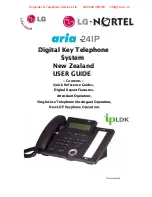●●●●
aria
–
24IP
DIGITAL KEY TELEPHONE SYSTEM USER’S GUIDE
12
Last Number Redial
Button
Procedures
To use one of dialed numbers in the directory by scrolling,
Press
REDIAL or
Soft key.
OR,
Dial
5 2
When the last dialed number is displayed.
Press
-
button to find the phone number.
Press
Hold/Save
button then, the number is dialed.
To Clear a Number off the Redial List,
Press
REDIAL
or Softkey, OR
SPEED
*
Press
-
button to find the phone number.
Press
SPEED
, the number is Deleted.
Range
Saving a Dialled Number (to Station Speed Dial)
Button
Procedures
Range
If you want to save a number you dialed,
After dialing the number of an outside party, keep handset off-hook. (Don’t hang up.)
Press
Speed key
twice. (Saving the number into the Save Number Redial Memory)
Hang up.
To dial the saved number,
Press
SPEED
+
#
.
REDAIL Softkey
or/
x2
#
Each station with an LCD has 10 individual last dialed number (or LNR - Last Number Redial) directory.
A
n
sw
er
&
Ma
k
in
g
C
O
C
a
lls
Range
Flash to Line
Button
Procedures
While connected to an outside line, press
FLASH
Soft key.
Or
FLASH
fixed key on older LKD Series Keysets
Note: Some Enhanced Line features utilise this function, e.g. Centrex Call transfer
This feature may disconnect an outside line and re-seize dial tone if programmed, or it can be used to send a recall to line, when
the system is connected with a PBX or Enhanced Feature Analogue Line.
Flash Softkey
Making an Outside CO (Line) Call
Lift handset or press
Speaker
key.
Press outside line button, pool button or dial CO line access code.
Dial desired party.
When called party answers, lift handset or use speakerphone.
1
OR: 4 +
01~24
Or, 48
+
01~40
Button
Procedures
Range
1(or 401..)
Off hook
Queuing to a Busy CO Line
Button
Procedures
When accessing a CO Line, and no line is available,
The LCD shows `CO LINE xx BUSY QUEUEING (CALLBACK)`
Press the
Call Back
key, your
Call Back
key flashes, and confirmation tone is heard.
The LCD shows `PLACED IN QUEUE FOR LINE xx`
A LDP 7004,7008 series may press
Trans/Pgm
*
6 6
(or
5 6 6
in some Arias)
To answer a queue request,
When the busy CO line or specific line group returns to idle, you hear ring and the queued
line button is flashing. The LCD shows `QUEUE CALLBACK LINE xx`
Lift handset and dial a desired phone number.
When a CO line is busy, you can request a call back when the CO line is available. As soon as it becomes idle, you can be the
first extension to get the CO line.
Range
Off hook
or,
*
6 6