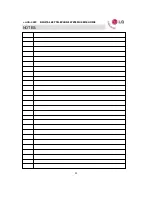●●●●
aria
–
24IP
DIGITAL KEY TELEPHONE SYSTEM USER’S GUIDE
48
14.3.3 DEL ALL
ALL CLI DELETE
Press HOLD Key
BACK SELECT > DEL ALL
Press the [HOLD] button, current all
message is erased.
0123456789
14/07 16:02 CNT :01
BACK SELECT > DEL ALL
14.3.4 SAVE
ENTER SPD BIN NO (000)
CLI MSG USED
PAUSE FLASH D-TONE
14.3.5 NAME/TEL
EDWARD
03/10 16:02 CNT :01
BACK SELECT > NAME/TEL
Press the or [HOLD] button,
speed dial is registered.
0123456789
03/10 16:02 CNT :01
BACK SELECT > NAME/TEL
※
See the page 39.
To save CLI, press the [SAVE] button.
0123456789
03/10 16:02 CNT :01
BACK SELECT > SAVE
On the contrary, to check the number of the
selected name, press the [NAME/TEL] button.
14.3 3. Lost Call (cont)
NOTE
NOTE
Return to the previous
BACK
Select the [DEL ALL] button by pressing
[SELECT] button.
To check the name of the selected number,
press the [NAME/TEL] button.
LD
P
K
ey
se
ts