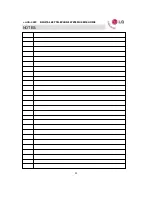●●●●
aria
–
24IP
DIGITAL KEY TELEPHONE SYSTEM USER’S GUIDE
43
3. Intercom Dialing
STATION 700 (T)
FEB 01 04 05:34 pm
FLASH
FLASH
: press the [FLASH] button to disconnect the
outside line and reseize and outside line dial
tone. Note may be used for Centrex features,
check with your System Administrator.
4. Intercom Ring Back
CALL TO STA 700
FEB 01 04 05:34 pm
MSG FLASH
MSG
: press the [MSG] button to leave a message.
FLASH
: press the [FLASH] button to disconnect the
outside line and reseize and outside line dial
tone. Note may be used for Centrex features,
check with your System Administrator.
5. Intercom Busy
BUSY : STA 700
[CALL BK] CAMP ( * ) STEP
MSG CAMP-ON FLASH
MSG
: press the [MSG] button to leave a message.
CAMP-ON
: press the [CAMP-ON] button to allows
you to send a call waiting tone to a busy
station indicating that they have a call
waiting.
FLASH
: press the [FLASH] button to disconnect the
outside line and reseize and outside line
dial tone. Note may be used for Centrex features,
check with your System Administrator.
LD
P
K
ey
se
ts
7. Intercom Dialing Error
INVALID
FEB 01 04 05:34 pm
FLASH
FLASH
: press the [FLASH] button to disconnect the
outside line and reseize and outside line dial
tone. Note may be used for Centrex features,
check with your System Administrator.
6. Intercom Do Not Disturb
DO NOT DISTURB STA 700
CALL BK FLASH
CALL BK
: press the [CALL BK] button to leave the
call back request or message.
FLASH
: press the [FLASH] button to disconnect the
outside line and reseize and outside line dial
tone. Note may be used for Centrex features,
check with your System Administrator.