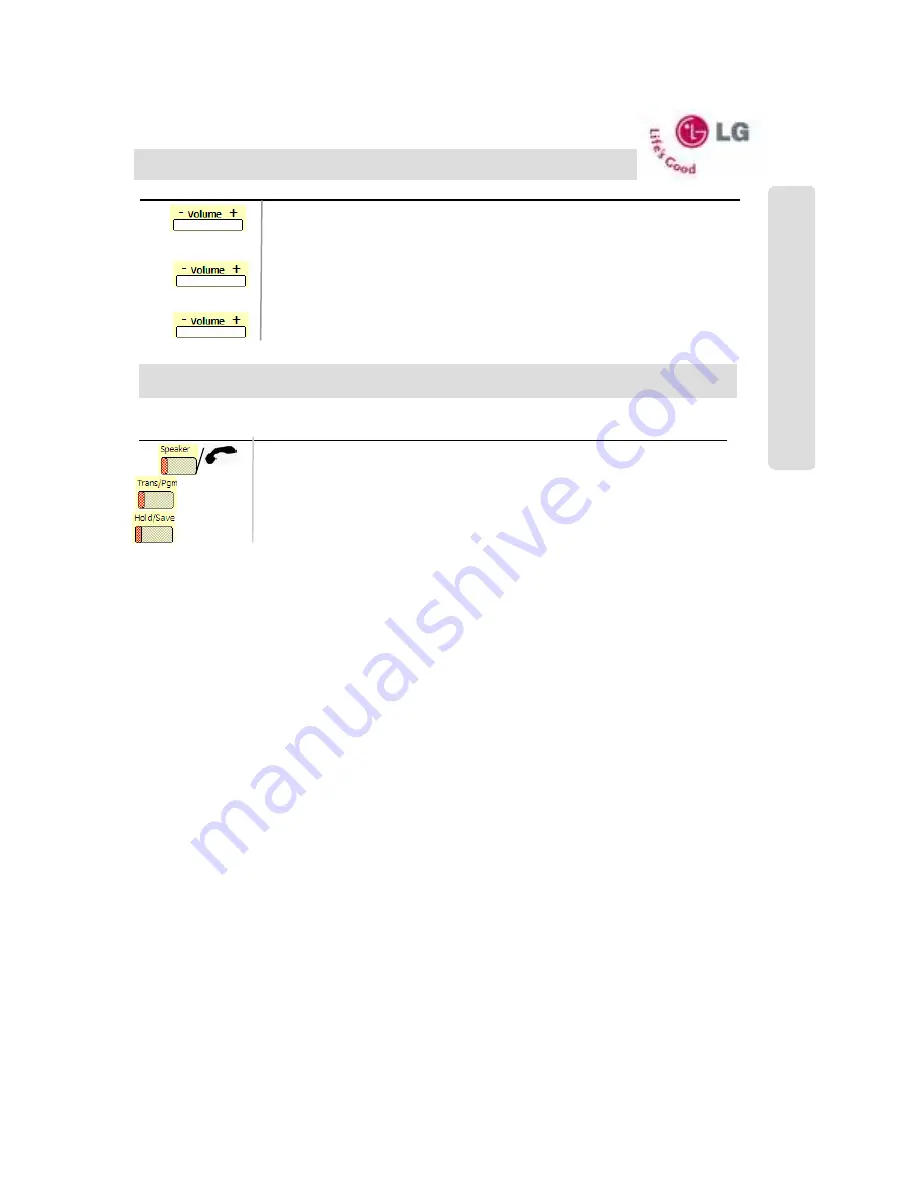
●●●●
aria
–
24IP
DIGITAL KEY TELEPHONE SYSTEM USER’S GUIDE
20
Button
Procedures
To adjust the Speaker Volume,
Press MON or Speaker Key, press -
button to control the speakerphone volume.
Adjust the volume from 00~12, or increase/ decrease the bar meter.
Volume Controls: Speaker, Ringer, Handset.
To adjust the Ringer Volume,
When the Station is ringing, Press -
button to control the speakerphone volume.
Adjust the volume from 00~50, or increase/ decrease the bar meter.
To adjust the Handset Volume,
Lift the Handset, press -
button to control the speakerphone volume.
Adjust the volume from 00~12, or increase/ decrease the bar meter.
Button
Procedures
A toll call may be made from a toll barred station, using the authorisation code of a non barred station. The Station returns to
its normal Class of Service (Toll Barred) after one call is made.
Walking Class of Service (Toll Bar Over-ride)
Lift handset.
Dial
Trans/Pgm 2 3
then the 5 digit authorisation code (assigned by supervisor or
engineer)
Press
Hold/Save
key, confirmation tone is heard
Hang up
Select a line and dial the number required
Range
Off hook
2 3
(Auth. code)
1, Dial
the number
S
ta
tion
(
IC
M
) F
e
a
tu
res






























