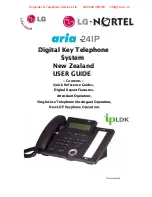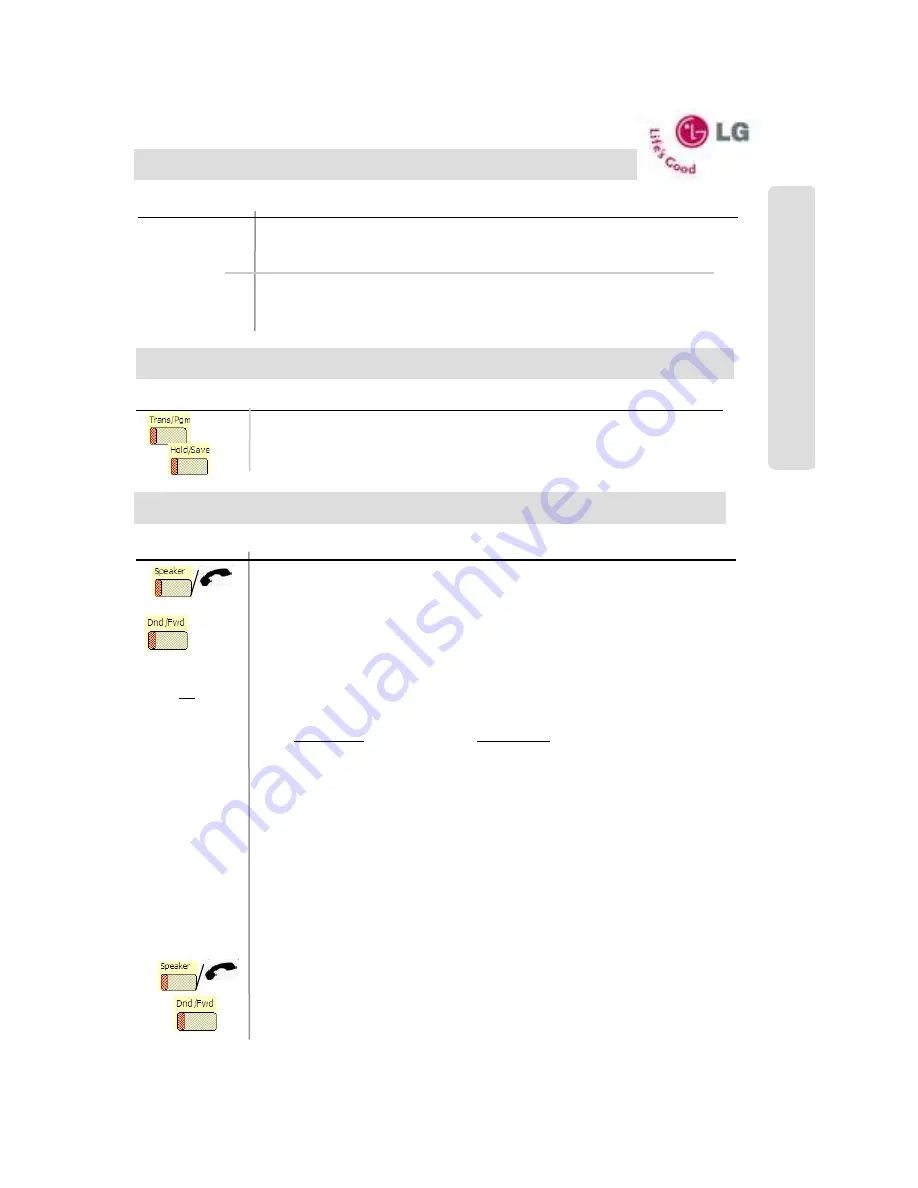
●●●●
aria
–
24IP
DIGITAL KEY TELEPHONE SYSTEM USER’S GUIDE
14
S
ta
tion
(
IC
M
) F
e
a
tu
res
Account Code Entry
Button
Procedures
To enter an Account Code before accessing a Line,
Press the
{Account Code}
Flexible Key
Dial the Account Code (Flexible max 12 digits) ending the string with
*
Seize a CO Line and make the call.
To enter an Account Code after the call is initiated,
Press the
{Account Code
} Flexible Key, and dial the Account Code,
Press the
{Account Code
} Flex Key again, the external party is re-connected.
If there is no {Account Code} Flex Key programmed, Dial
[Trans/Pgm] 5 5 0
instead.
Range
An Account Code may be used to identify outgoing calls for billing purposes. The Account Code is appended to SMDR Call Records.
{Account Code}
{Account Code}
Button
Procedures
Range
00~11
A station can receive audio, generally music from an internal or external source (e.g. MOH) while idle.
Background Music (BGM) Selection
Press
Trans/Pgm
button.
Dial
7 3
and select BGM channel (00~11).
Press
Hold/Save
button.
7 3
(00~11)
Button
Procedures
Lift handset or press
Speaker
key. (The
Speaker
key is illuminated.)
Press
Dnd/Fwd
key. (OR
Dial
4 9
if there is no Dnd/Fwd Key)
Press the call forward type:
0 - Follow me
1 - Unconditional
2 - Busy calls
3 - No answer calls
4 - Busy / no answer calls
5 - Station off-net, Unconditional
6 - Station off-net, No Answer
7 - Incoming outside line to off-net (Attendant only)
8 - Unconditional Off Net to telephone Number
*
9 - No Answer Off Net to telephone Number
*
Dial station number or press DSS button or intercom group.
Confirmation tone is heard and
Dnd/Fwd
key is flashing.
Hang up.
To activate call forward to VMIB,
Lift handset or press
Speaker
key.
Dial
4 9
.
Dial desired Call Forward code (1~4).
Dial VMIB selection code
#
to receive the call.
Hang up. (NB Requires VMIB Access, & Mailbox Greeting recorded.)
Range
Sta. No.
700~727
ICM. Group
620~629
Call Forward
A call can be forwarded to the other station, station group or VMIB depending on the call forward type. Some programming
in Admin. Programming may be required to use some of the Call Forward types.
0~7,
Station /Group/ #
/ Speed Dial.
OR
8~9,
CO Assess (eg 1),
Tel Number.
Off hook
-
For
Follow-me
,
programme the station that you will be forwarded to i.e. if your extension is
702 and you are forwarding to 704, then you will need to go to 704 to program the feature. Also,
this feature requires authorisation code and requires system programming.
-
For
Station Off-net
,
the number you are forwarding to should be saved as a speed dial
number first. (Please see Speed Dial Number.)
-
For
Incoming outside line to Off-net
,
it requires system programming.
-
For
Off Net Forwards to Telephone Number
,
Dial a Line access code (eg 1, or 402 for CO
Group 2), then the Telephone number (the Speed dial number is being saved to is displayed).
-
To cancel call forwards,
Lift handset or press
Speaker key
.
Dial
4 9
and then
#
.
-
To cancel Incoming Outside line to Off-net (at system attendant),
Press
MON
+
DND/FWD
+
CO line code (CO group/CO line no. /CO BTN) + #
Sta. No.
700~727
ICM. Group
620~629
(or
4 9 )
#
Hang Up
Off hook
*
Not yet available
for Aria 24-IP