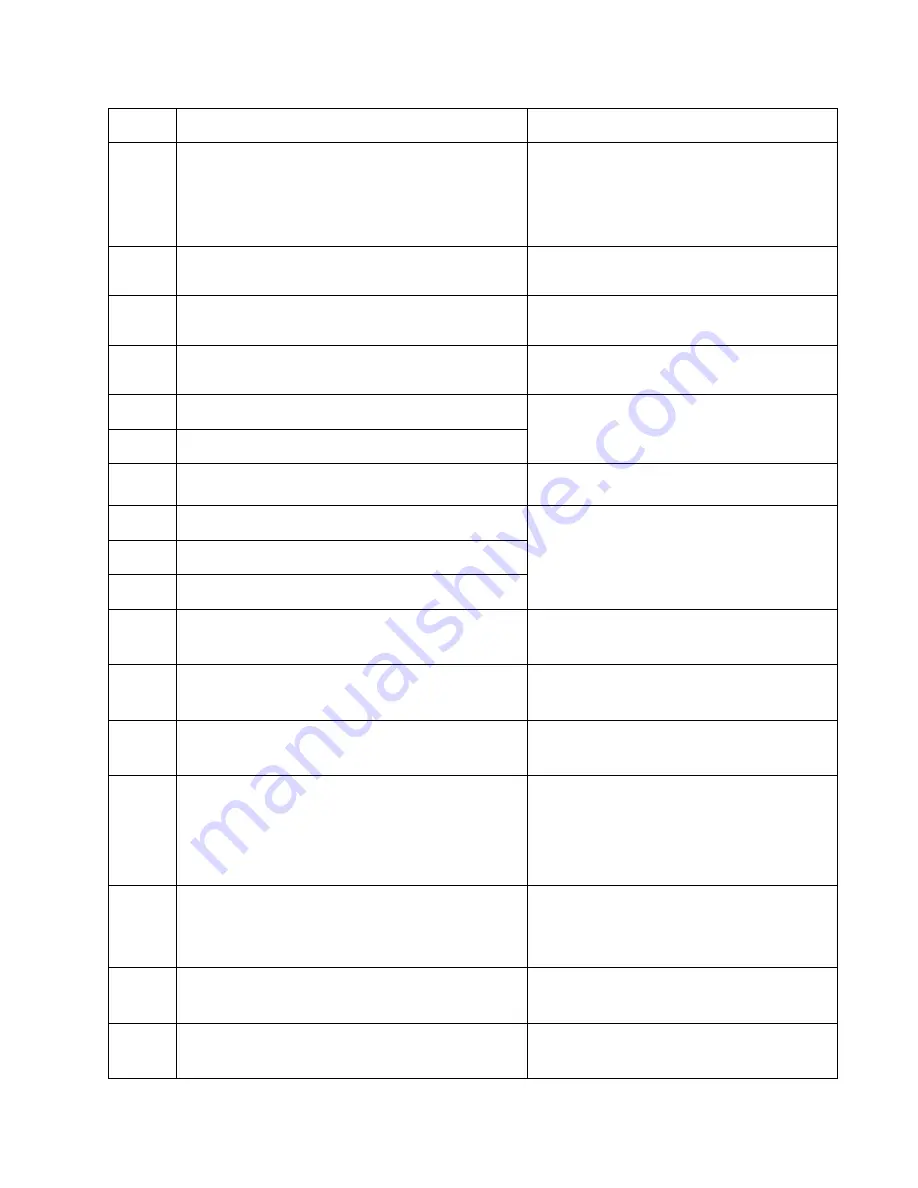
Diagnostics information
2-27
7014-xxx
845.01
Rear scan module cable failure or SCC card failure
CCD channel failure. Check each channel(mono,
R, G, B) for identical values indicating bad cable
and/or SCC card. Excessive noise test for the
dark data indicating some sort of CCD or analog
electronics issue on that channel or channels.
“CCD service check” on page 2-57
845.02
Cable / SCC Failure
Front scan module connector or cable failure
“CCD service check” on page 2-57
845.03
Cable / SCC Failure
Rear scan module connector or cable failure
“CCD service check” on page 2-57
845.yy
CCD Failure
The CCD is defective.
“CCD service check” on page 2-57
846
Front calibration strip unusable
“CCD service check” on page 2-57
846.01
Rear calibration strip unusable
846.02
Front calibration strip too far left
The font calibration strip is placed to high or to
low. Go to
“CCD service check” on page 2-57
846.03
Front calibration strip too far right
“CCD service check” on page 2-57
846.04
Front calibration strip has excessive skew
846.05
Front calibration strip has excessive bow
846.06
Front calibration strip has excessive dark area
Front excessive variability for Mono, Red, Green,
or Blue. Go to
846.07
Front magnification exceeds limits
Rear excessive variability for Mono, Red, Green,
or Blue. Go to
847
Modem Failure
The Configuration ID bit that describes the
device’s modem doesn’t match the actual modem
installed in the device.
847.01
Fax Storage
The amount of flash storage available on the
device is too small. Note: The NAND Flash
partition can shrink as bit failures cause blocks to
be invalidated. Go to
. If the issue is not fixed, replace the
controller board. Go to
847.02
Fax Storage
The devices’ flash partition is invalid or
unavailable. Go to
. If the issue is not fixed, replace the
controller board. Go to
848.01
Modem/Config ID Mismatch
A device has a modem installed, but its
Configuration ID indicates that a modem
shouldn’t be present.
849
HD/Config ID Mismatch
A device doesn’t have a hard drive installed, even
though its Configuration ID indicates that a hard
drive should be present.
Error
Description
Action
Summary of Contents for X46 Series
Page 10: ...x Service Manual 7014 xxx...
Page 15: ...Notices and safety information xv 7014 xxx...
Page 16: ...xvi Service Manual 7014 xxx...
Page 22: ...xxii Service Manual 7014 xxx...
Page 162: ...3 56 Service Manual 7014 xxx...
Page 174: ...4 12 7014 xxx 2 Remove the three screws B securing the top of the controller shield B...
Page 184: ...4 22 7014 xxx 6 Remove the screw D from the gear E 7 Remove the plastic bushing F...
Page 194: ...4 32 7014 xxx 2 Carefully pull the scanner front cover away from the tub assembly...
Page 207: ...Repair information 4 45 7014 xxx 5 Remove the three screws B from the left door mount B...
Page 221: ...Repair information 4 59 7014 xxx 7 Open the front access door and remove the lower paper guide...
Page 256: ...4 94 7014 xxx 14 Remove the three screws A from the left rear frame assembly A A A...
Page 278: ...4 116 7014 xxx...
Page 290: ...7 2 Service Manual 7014 xxx Assembly 1 Covers 3 11 7 13 5 16 9 15 2 10 6 17 4 12 8 14 1 17 18...
Page 292: ...7 4 Service Manual 7014 xxx Assembly 2 Imaging 3 11 7 13 5 16 9 15 2 10 6 4 12 8 14 1...
Page 294: ...7 6 Service Manual 7014 xxx Assembly 3 Tray assemblies 3 2 1 5 4...
Page 296: ...7 8 Service Manual 7014 xxx Assembly 4 Electronics 2 1 10 11 12 7 13 9 6 14 2 5 8 3 4 16 15 17...
Page 302: ...7 14 Service Manual 7014 xxx...
Page 306: ...I 4 Service Manual 7014 xxx...
Page 309: ...Part number index I 7 7014 xxx 56P0558 RJ11 Cable w Toroids 7 12 7377732 Relocation Kit 7 12...
Page 310: ...I 8 Service Manual 7014 xxx...
















































