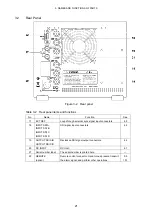4. BEFORE YOU BEGIN MEASURING
30
4.6
Enabling the Key Lock
You can prevent accidental operations on the LV 5381 by enabling the key lock. The key lock
disables all LV 5381 keys except for the power switch.
●
Enabling the Key Lock
Hold down SYS for 2 seconds or more. Release SYS after the message “Keylock Press
'SYS' for 2sec.” appears in red in the bottom right of the screen.
While the key lock is enabled, a key symbol appears in the upper right of the screen.
●
Disabling the Key Lock
Hold down SYS for 2 seconds or more. Release SYS after the message “Keylock
Canceled.” appears in green in the bottom right of the screen.
4.7
General Display Explanation
This section explains the common items in all measurement displays by using the picture
display as an example.
Depending on the measurement display, some of these items may not be displayed.
Figure 4-9 General display explanation
1 Input
Format
The input signal format appears here. You can also choose to hide this information.
See sections 5.1, “Setting the Input Format” and 5.4.3, “Displaying the Input Format.”
2 Sync
Signal
EXT appears here when an external sync signal is being used.
You can switch between the internal sync signal and an external sync signal by changing
the setting on the video signal waveform menu, vector menu, or optional status menu.
Changing this setting on one of these menus changes it on the others as well.
See sections 11.5.4, “Switching the Sync Signal,” 12.4.4, “Switching the Sync Signal,” and