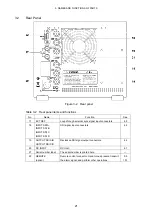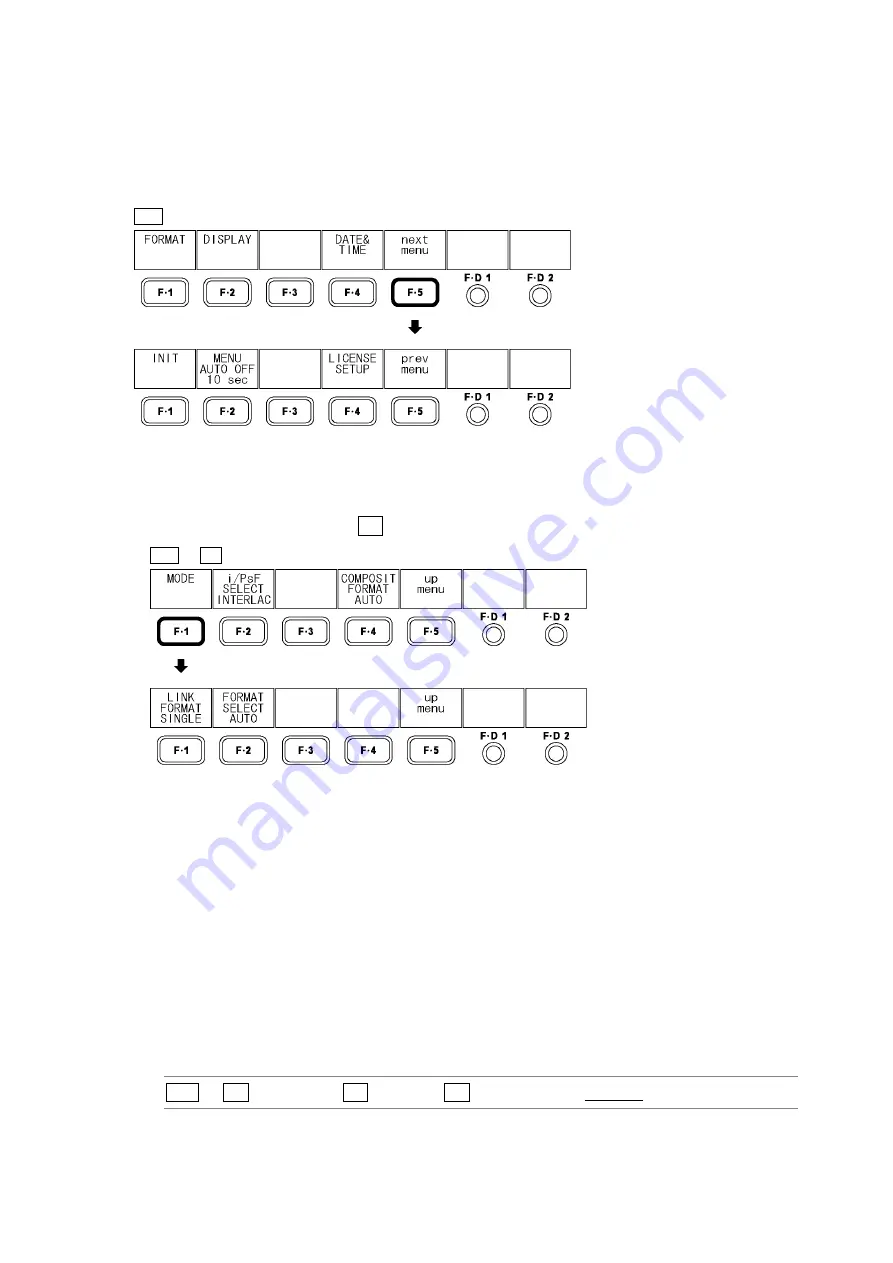
5. SYSTEM SETTINGS
35
5. SYSTEM
SETTINGS
You can configure general LV 5381 settings on the system menu.
To display the system menu, press SYS. No matter how much time elapses, the system menu
will not automatically disappear. To hide the system menu, press SYS again.
SYS
→
Figure 5-1 System menu
5.1
Setting the Input Format
To set the input format, press F•1 FORMAT on the system menu.
SYS
→
F•1 FORMAT
→
Figure 5-2 FORMAT menu
5.1.1
Selecting the Link Format (Option)
Dual link signals are supported as an option. To measure dual link signals, install the dual
link option (the LV 5381SER01, which is sold separately).
To select the link format, follow the procedure below.
It takes approximately 20 seconds to switch between the dual link and single link formats.
While the LV 5381 is switching from one link format to the other, it displays the message,
“System reconfiguration.”
The LV 5381 cannot detect the input format when the link format is set to dual. To set the
input format manually, see section 5.1.4, “Setting the Input Format.”
Procedure
SYS
→
F•1 FORMAT
→
F•1 MODE
→
F•1 LINK FORMAT: SINGLE / DUAL / 2K