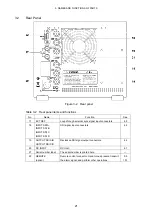4. BEFORE YOU BEGIN MEASURING
34
The following section explains how to configure settings on the setup menus.
●
Selecting Pop-Up Commands
As an example, to set F•4 COLOR TEMP in the figure below, press F•4. Pop-up
commands appear. You can select a command by pressing F•4.
Figure 4-13 Selecting pop-up commands
●
Specifying Values
As an example, to set F•D 1 APERTURE in the figure below, turn F•D 1.
If you press F•D 1, this setting is set to its default value of 0.
Figure 4-14 Specifying values