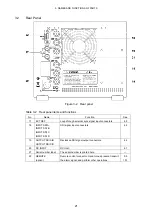4. BEFORE YOU BEGIN MEASURING
32
●
GAMUT_ERR
This displays the sum of the counts of GAMUT, COMP GAMUT, and LUMA errors.
●
TIME
The time that you set using TIME in the system settings appears here.
●
LAPSED
The amount of elapsed time appears here. The timer is reset to 00:00:00 when
ERROR CLEAR is pressed on the status menu, the date and time are set, the settings
are initialized, or the power is turned off. This indication is the same for all channels.
8 Thumbnail
Display
A display other than the one that is currently being shown appears here. For example, on
the picture display, the thumbnail display can show the audio meter display and the video
signal waveform display. The contents of the thumbnail display vary, as shown below,
depending on the selected display mode.
With some exceptions, you can also choose to hide this information.
Table 4-2 Thumbnail display
Thumbnail Display
Display
Mode
Audio
Meter
Picture Video
Signal
Waveform
Histogram
Notes
PIC
(*1)
—
(*2)
See section
9.6.5, “Setting the Thumbnail Display.”
WFM
— X
See
section
11.6.9, “Setting the Thumbnail Display.”
VECT
X X
See
section
12.5.3, “Setting the Thumbnail Display.”
AUDIO
(option)
—
(*3)
X X
See
section
13.6, “Setting the Thumbnail Display.”
STATUS
(option)
X
(*4)
X X
*1
Cannot be displayed in 3D assist mode (option).
*2
The histogram cannot be displayed at the same time as other thumbnails.
*3
Does not appear in simultaneous input mode or 3D assist mode (L/R DUAL).
*4
Does not appear in the event log screen, simultaneous input mode, or 3D assist mode (L/R
DUAL).