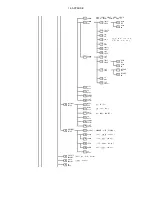14. STATUS DISPLAY
175
14.8
Configuring Gamut Error Settings
To configure gamut error settings, press F•3 GAMUT ERROR on the status menu.
You can turn error detection on and off for each item. For items whose error detection is
turned on, you can:
• Display gamut errors on the picture display.
• Count errors using the error counters.
• Display error counts on the optional status screen.
• Transmit alarms from the optional remote control connector.
STATUS
→
F•4 ERROR CONFIG
→
F•3 GAMUT ERROR
→
Figure 14-12 GAMUT ERROR menu