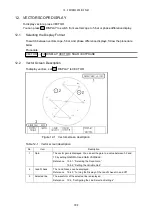90
11. VIDEO SIGNAL WAVEFORM DISPLAY
F•2
F•2
V_SWEEP = 1V
V_SWEEP = 2V
Figure 11-11 Selecting the field display format
11.6.4
Selecting the Field to Display
To select the displayed field in field display, follow the procedure below.
This menu item appears when F•1 SWEEP is set to V and the input signal is interlace or
segmented frame. However, when F•2 V_SWEEP is 2V, this is invalid.
Procedure
11.6.5
Selecting the Horizontal Magnification
To select the horizontal magnification, follow the procedure below. The magnifications that
you can select vary as indicated below depending on the F•1 SWEEP, COLOR MATRIX,
MODE, and
H_SWEEP settings. When
H_SWEEP is set to 2H and COLOR
MATRIX is set to COMPOSIT, the magnification is fixed at ×1.
(The table cells marked with “Yes” represent settings that can be selected.)
Reference
COLOR MATRIX → section 11.9.1, “Selecting the Color Matrix.”
MODE → 11.12, “Selecting the Display Mode”
Table 11-2 Selecting the horizontal magnification
SWEEP
COLOR
MATRIX
MODE
H_SWEEP ×1
×10 ×20 ×40 ACTIVE BLANK
H
YCbCr
GBR
RGB
COMPOSIT
PARADE
-
Yes Yes Yes
No
Yes
Yes
OVERLAY
1H
Yes Yes Yes
No
Yes
Yes
2H
Yes Yes Yes No
No
Yes
-
1H
Yes
No
No
No
Yes
No
V
-
-
-
Yes
No
Yes Yes
No
No
WFM → F•3 SWEEP → F•3 FIELD: FIELD1 / FIELD2