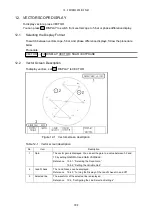93
11. VIDEO SIGNAL WAVEFORM DISPLAY
F•5
11.8 Configuring the Cursor Settings
To configure the cursor settings, press
CURSOR on the WFM menu.
→
CURSOR →
Figure 11-15 CURSOR menu
11.8.1
Turning Cursors On and Off
To display cursors, follow the procedure shown below.
The REF cursor is displayed in blue, and the DELTA cursor is displayed in green. The value
of DELTA - REF appears as a measured value in the lower right of the screen.
Procedure
11.8.2
Selecting the Cursor
To select the X (time measurement) or Y (amplitude measurement) cursor, follow the
procedure below.
This menu item appears when COLOR MATRIX is set to an option other than COMPOSIT.
This setting is fixed to Y when COLOR MATRIX is set to COMPOSIT.
Reference COLOR MATRIX → section 11.9.1, “Selecting the Color Matrix.”
Procedure
CURSOR = X
CURSOR = Y
Figure 11-16 Selecting the cursor
11.8.3
Moving the Cursors
To move a cursor, follow the procedure shown below to select a cursor. Then, move the
cursor by turning the function dial (F•D). Triangles appear on both ends of the selected
cursor.
You can also select a cursor by pressing the function dial (F•D). Each time you press the
function dial (F•D), the selected cursor switches from REF, to DELTA, to TRACK, and then
back to REF.
WFM → F•5 CURSOR → F•2 XY SEL: X / Y
WFM → F•5 CURSOR → F•1 CURSOR: ON / OFF
F•5
WFM