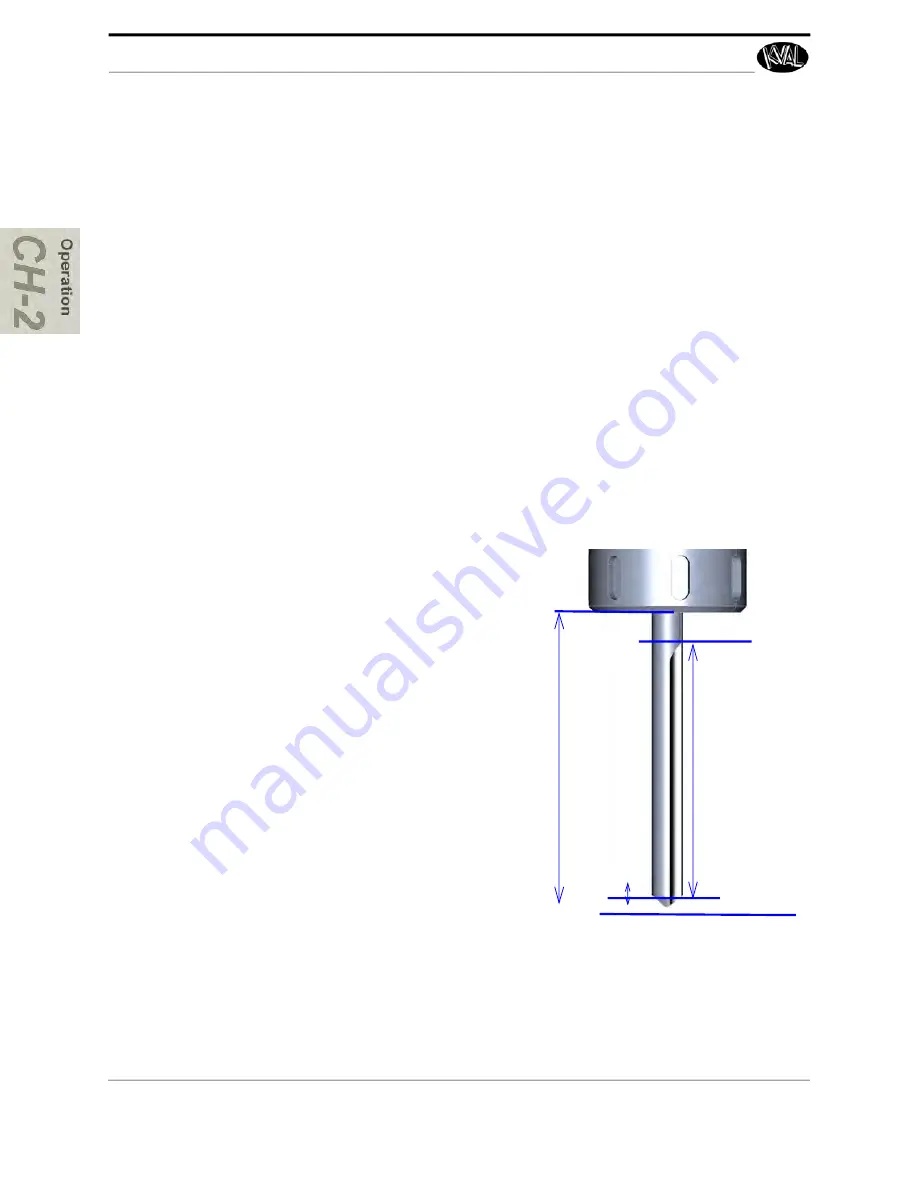
About the Tool Config Tabs
KVAL MLX Operation/Service Manual
2-28
About Tool Locations
Tool locations are identified by slots.
See “Carriage Head” on page 2-6
identifications.
Note:
The tool names are factory suggested. Identification of the slots can be altered
through this menu.
About Using Tool Configuration
1.
Identify the tool that needs replacement.Measure tool dimensions and capture the
data. (Use this information to populate the
Drill or Router
pop-up screens).
2.
Select the
Tool Slot
from the desired assembly
3.
Enter the data into the pop-up screen. (Router or Drill)
Measuring Tool Length
Important:
The accuracy of the data
Tool Setup Group
is important. Any errors could
damage tooling or product.
About Entering Data into the Pop-up Menu
Insert specifications of the tools being used to make the cuts. Ability to name the tools to user
defined descriptions. Customize the tools to reflect the actual tool parameters, making the most
accurate cuts. Ability to define cut operation.
1.
Measure the parameters listed below:
• Total Tool Length - The distance from the collet
face to the tool’s tip
• Tool Cutting Length - The distance from start of the
cutting area to the tip of the bit.
•
Tool Point Length- From the point where the point
starts to the end of the bi
t.
2.
Update the data in the
Tool Setup Group
.
Tool Point
Length
Cutting
Length
Total Tool
Length
Summary of Contents for MLX
Page 59: ...About the Tool Config Tabs 2 29 KVAL MLX Operation Service Manual ...
Page 64: ...Description of the Light Tower KVAL MLX Operation Service Manual 2 34 ...
Page 90: ...System IT Administration KVAL MLX Operation Service Manual 4 4 ...
Page 117: ...Collet Torque Values 5 27 KVAL MLX Operation Service Manual ...
Page 118: ...Collet Torque Values KVAL MLX Operation Service Manual 5 28 ...
Page 141: ......
Page 142: ......
Page 143: ......






























