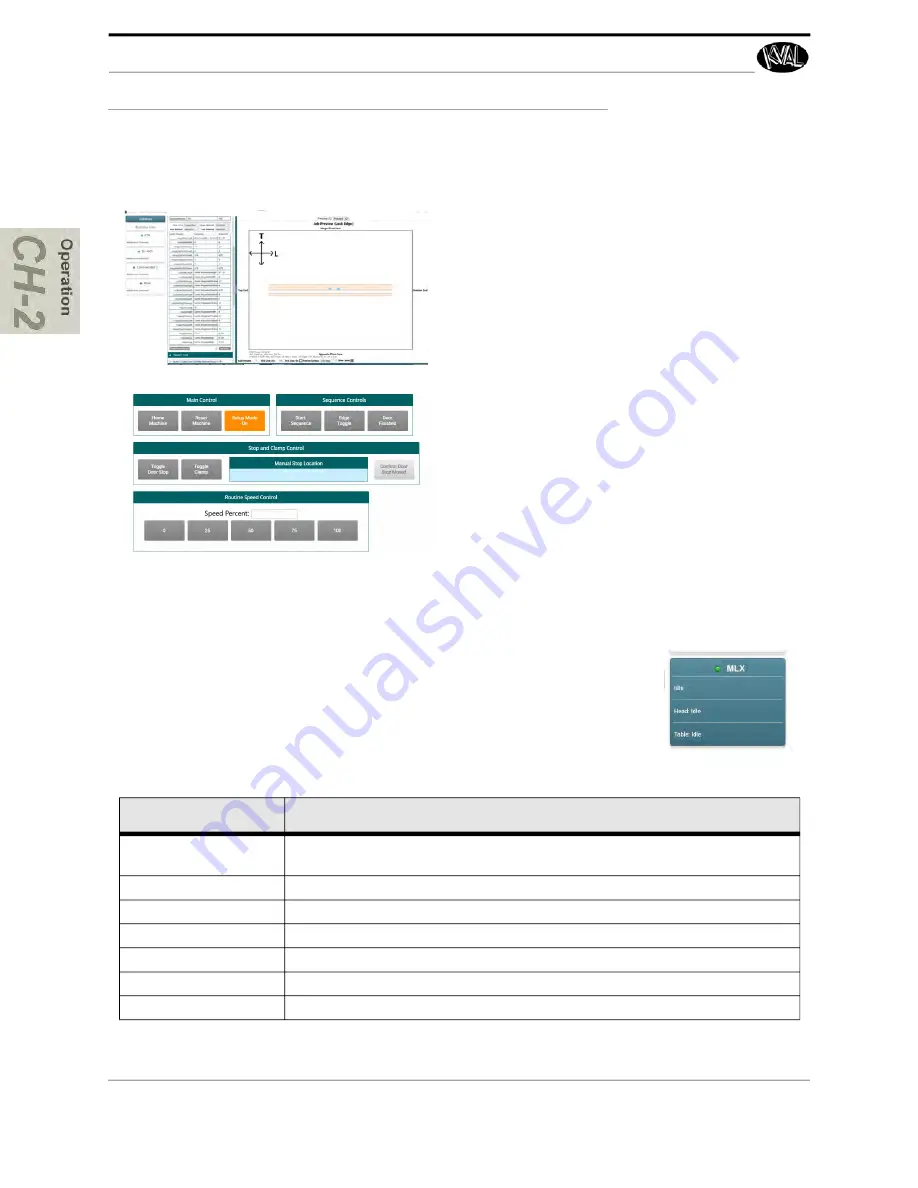
About the MLX Interface Screens
KVAL MLX Operation/Service Manual
2-20
About the MLX Interface Screens
Load the job at the
KvalCAM Library
screen.
MLX Operator Screens.
The
MLX
Operator Screens contains the controls to operate the machine.
Select the
MLX Tab
located on the left hand side of the machine to jump to
this menu.
Tabs
Description
Main Control
This screen includes access to the most commonly used controls for the
Machine.
This section
Manual Servo Control Operate the machine manually by moving the servo motors.
See
Tool Path Preview
Observe the path of the tool during machining process.
See
Calibration
Description and instructions to fine tune the servo drives.
See Chapter 3
Tool Config
Fine tune the tools parameters for an accurate cut.
See page 2-28
Status
For information,
see “About the Status Screen” on page 2-31.
Log
For Information,
see “About the Status Screen” on page 2-31.
KvalCAM Library:
Load the cut
parameters at the Door Job Screen.
See the companion
KvalCAM Refer
-
ence Manual.
MLX Main Screen:
Run the door cut
at the Main Screen.
Summary of Contents for MLX
Page 59: ...About the Tool Config Tabs 2 29 KVAL MLX Operation Service Manual ...
Page 64: ...Description of the Light Tower KVAL MLX Operation Service Manual 2 34 ...
Page 90: ...System IT Administration KVAL MLX Operation Service Manual 4 4 ...
Page 117: ...Collet Torque Values 5 27 KVAL MLX Operation Service Manual ...
Page 118: ...Collet Torque Values KVAL MLX Operation Service Manual 5 28 ...
Page 141: ......
Page 142: ......
Page 143: ......
















































