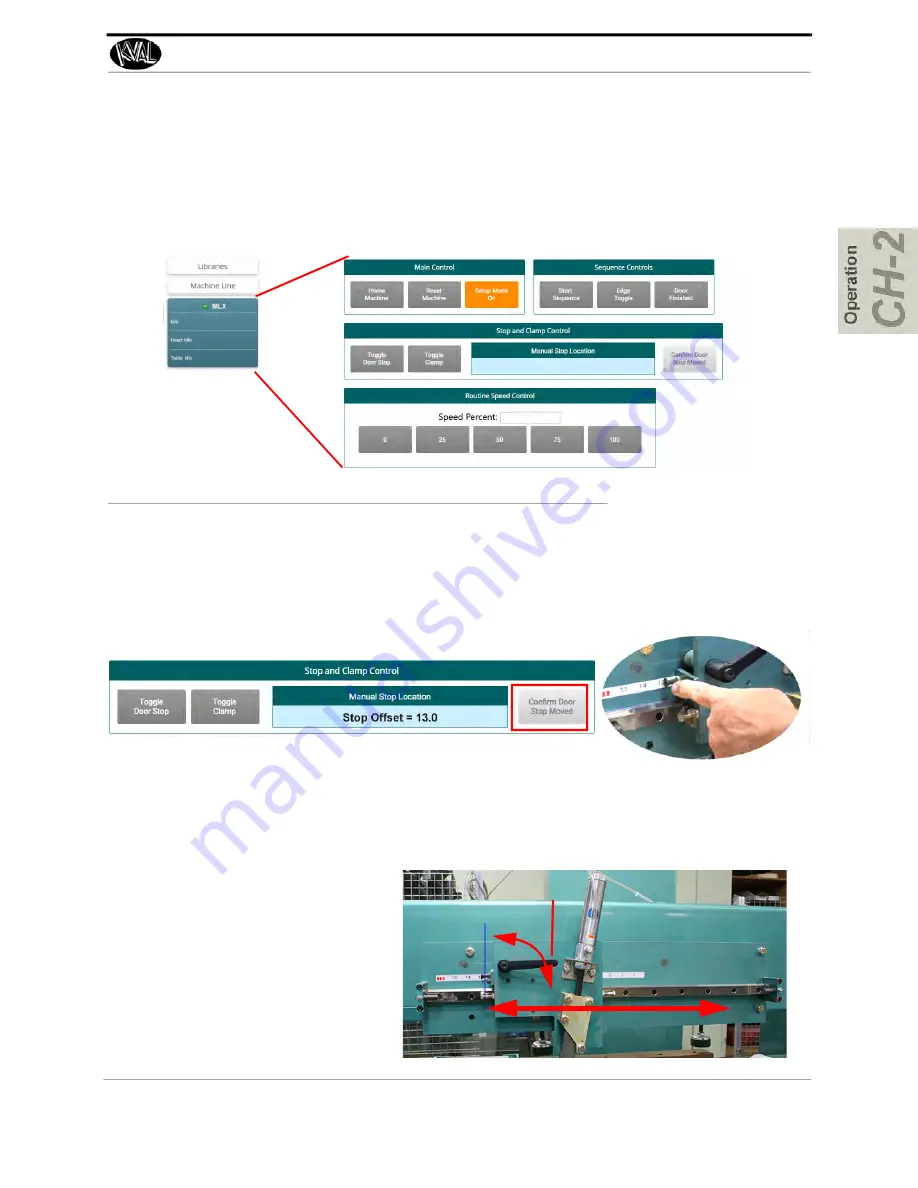
Summary of Machining a Door
2-13
KVAL MLX Operation/Service Manual
Step 3: Open the Main MLX Screen
After the
Door Job
is loaded into
Queued Jobs
, select the
MLX
tab. At this screen the cuts to be
performed are displayed and pre-process streps can be made. For detailed descriptions of the
see “About the MLX Interface Screens” on page 2-20.
FIGURE 2- 9.
MLX Main Screen
Step 4: Set the Movable Stop
Set the
Movable Stop
to the value displayed in the
Manual Stop Location
box on the screen. The
figures below shows the stop being set to 13.0.
Process to Move and Lock the Stop
Tip:
Pull the kip lever out to freely move the handle to the best position to
operate
the
handle.
1.
Unlock kip lever
2.
Move the stop
3.
Align the flat of the bolt to the on
screen displayed value.
4.
Lock kip lever.
5.
After the stop is set, select the
Con
-
firm Door Stop Moved b
utton.
1,4
2
3
Summary of Contents for MLX
Page 59: ...About the Tool Config Tabs 2 29 KVAL MLX Operation Service Manual ...
Page 64: ...Description of the Light Tower KVAL MLX Operation Service Manual 2 34 ...
Page 90: ...System IT Administration KVAL MLX Operation Service Manual 4 4 ...
Page 117: ...Collet Torque Values 5 27 KVAL MLX Operation Service Manual ...
Page 118: ...Collet Torque Values KVAL MLX Operation Service Manual 5 28 ...
Page 141: ......
Page 142: ......
Page 143: ......






























