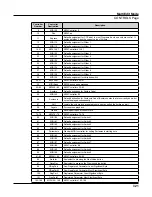Multi Edit Mode
RIFF Page
7-35
so. If the drum riff is started first, the bass riff will see that as the first available riff to sync to
and will do so. This can be very handy if you have multiple riffs and want to do some live
remixing; you could have the drums drop out, and—as long is there is a riff playing—they
will sync back up when triggered again.
You can also choose First Arp Available, which behaves the same way as First Riff Available,
but makes your riff look for the first available arpeggiator to sync to. A setting of First
Available
will sync the riff to the first available riff, arpeggiator, or song from Song mode.
A setting of Main Song will sync the riff to the song currently loaded in Song mode (useful
when recording a Multi into Song Mode). See for
“Recording A Multi To Song Mode” on
Note:
If you have multiple riffs or arpeggiators already playing when using First Riff
Available, First Arp Available, or First Available for the current riff, the current riff will sync
to the riff or arpeggiator of the lowest numbered zone that has a riff or arpeggiator playing.
Trigger SyncType
The Trigger SyncType parameter allows you to choose how your riff will sync to other riffs,
arpeggiators, and Songs (in combination with the Trigger SyncZone parameter).
With Trigger SyncType set to None, the riff will start playing as soon as it is triggered. It will
not sync to anything. With Trigger SyncType set to Down Beat, if there is already something
playing to sync to, the current riff will wait for the Down Beat of the next measure before
starting; so, you can trigger the riff to start ahead of time, and have it start in sync at the
Down Beat of the next measure. With Trigger SyncType set to Any Beat, if there is already a
something playing to sync to, the riff will wait only until the next beat. Depending on when
you trigger the riff, it will sync up, but it may be on an upbeat or a Down Beat.
With Trigger SyncType set to Down Beat Wait, the riff will wait for the Down Beat of the
next measure to start. The difference from Down Beat is that if there is nothing playing to
sync to, the riff will not start. This can be useful if you want to start multiple riffs synced
to one riff. You could have a bass riff set to Down Beat Wait, for instance, and trigger the
riff while no other riffs are running. As soon as you start another riff, the bass riff will start
playing as well (provided that it is set to sync to another riff or to the first available riff.) If
another riff is already running, Down Beat Wait behaves just like Down Beat.
With Trigger SyncType set to Any Beat Wait, the riff will wait for the next beat to start. The
difference from Any Beat is that if there is nothing playing to sync to, this riff will not start.
This can be useful if you want to start multiple riffs synced to one riff. You could have a bass
riff set to Any Beat Wait, for instance, and trigger the riff while no other riffs are running. As
soon as you start another riff, the bass riff will start playing as well (provided that it is set to
sync to another riff or the first available). If something is already playing to sync to, Any Beat
Wait behaves just like Any Beat.
Summary of Contents for Flash Play PC4
Page 1: ... It s the sound Part Number 910587 002 Rev B ...
Page 9: ... ix MIDI Implementation A 1 Specifications B 1 Index I 1 ...
Page 289: ... 8 40 ...
Page 328: ... 10 7 ...