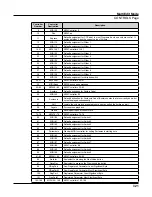Multi Edit Mode
CONTROLS Page
7-23
Controller
Number
Controller
Destination
Description
157
Latch
To control the Arpeggiator Latch switch, 0-63 = off, 64-127 = on. (See
)
158
Latch2:
To control the Arpeggiator Latch2 switch, 0-63 = off, 64-127 = on.
160
SusLatch
For Arpeggiator Latch Pedals mode, 0-63 = off, 64-127 = on.
161
Panic
Sends an “all notes off” message and an “reset all controllers” message on all 16
MIDI channels.
162
SoloZn
Solo Zone - Values above 64 will solo the zone that sends values to this destina-
tion, values below or equal to 64 will unsolo the zone. When soloing a Zone, all oth-
er Zones will become muted, and unmuting a muted Zone will make that Zone the
soloed zone. If the currently soloed Zone has a controller assigned to Destination
149 (Mute Zone), solo mode can be canceled by sending a value to this destination.
163
Riff OnOff
If Riff is set to On on the RIFF page, values 64-127 will trigger the riff, values 0-63
will release the riff.
165
Riff Duration
Controls the Riff Duration parameter. The Duration value is calculated by multiplying
the received controller value by 1000, and dividing the answer by 128 (any decimal
points are taken off the final value.) Here are some example values: 7 = 54%, 13 =
101%,19 = 148%, 32 = 250%, 64 = 500%, 127 = 992%
166
Riff Velocity
Controls the Riff Velocity parameter. The Velocity value is calculated by multiply-
ing the received controller value by 2. For Example, 25 = 50%, 50 = 100%, 100 =
200%, 127 = 254%.
167
Riff Delay
Controls the Riff Offset parameter. Controller value 64 = 0 offset ticks. Each value
away from 64 = 512 offset ticks. For example, 63 = -512 offset ticks, 65 = +512
offset ticks, 0 = -32768 offset ticks, 127 = +32256 offset ticks.
168
TapTempo
Assign this to a switch (set to Type: Toggled) to control the tap tempo function, then
tap the switch in time to set the Multi tempo.
170
-Arp Shift
Sets ARPEGGIATOR values for Shift to negative. 0-63 = off, 64-127 = on. (See
)
171
ShiftPatt
Selects one of the 128 patterns in the current ARPEGGIATOR Shift Pattern Bank.
172
ShiftPBank
A controller value selects the corresponding Shift Pattern Bank for the
ARPEGGIATOR page of a controller’s zone. For example, controller value 2 selects
Shift Pattern bank 2, controller value 7 selects Shift Pattern bank 7.
173
VelPatt
Selects one of the 128 patterns in the current ARPEGGIATOR VelPatt Bank. (See
174
VelPBank
A controller value selects the corresponding Velocity Patt Bank for the
ARPEGGIATOR page of a controller’s zone. For example, controller value 2 selects
Velocity Patt bank 2, controller value 7 selects Velocity Patt bank 7.
175
VelFixed
Set’s arpeggiator velocity when ARPEGGIATOR Velocity Mode is set to Fixed. (See
176
ShKeyNum
Shift Key Number (see below)
177
ShiftKey
Shift Key (see below)
178
ShKeyNuV
Same as 176 ShKeyNum, but the Shift Pattern’s velocity will be modified by the
current velocity pattern of the zone.
180
Chan Intonation
Selects the Intonation Map (IDs 0-127) in a MIDI channel in real time. On the Multi
Edit CONTROLS page, when setting a switch controller to this Destination the
name of the selected Intonation Map will be displayed. For example: 18 (EastMed).
181
Chan Int Key
Selects the Intonation Key (C through B) in a MIDI channel in real time. On the
Multi Edit CONTROLS page, when setting a switch controller to this Destination the
MIDI number and note name of the selected Intonation Key will be displayed. For
example: 41 (D#).
Summary of Contents for Flash Play PC4
Page 1: ... It s the sound Part Number 910587 002 Rev B ...
Page 9: ... ix MIDI Implementation A 1 Specifications B 1 Index I 1 ...
Page 289: ... 8 40 ...
Page 328: ... 10 7 ...