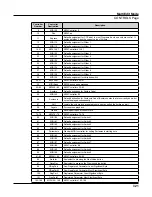Multi Edit Mode
CONTROLS Page
7-26
If Shift Key is set to Last Note Played and no note is played, the default key is C. Each zone
can have a different Shift Key, so you can have zones preprogrammed with the keys you want
to use, or have them all in the same key, or just change the key in real time while you are
playing.
Default Octave Shifting
Total # of Shift Pattern Steps
Starting Octave
1-12
C0-C1
13-24
C1-C2
25-36
C2-C3
37-48
C3-C4
Selecting Octave Range:
You can adjust the pattern’s starting octave by using the Add parameter on the Multi Edit
Controls page containing your ShKeyNum assignment. In the Add field, the addition or
subtraction of the number of steps in your current shift pattern will raise or lower the starting
octave in relationship to the default starting octave. For example, in a shift pattern with
3 steps, an Add value of 9 would cause a controller value of 0 to make Shift Key Number
trigger notes in octave C3-C-4, 3 octaves above the default C0-C1. Add values that are not
multiples of the number of current shift pattern steps will change which step the pattern
begins on at controller value 0, thus offsetting the relationship between all of the controller’s
values and current shift pattern’s steps. (See
Adjusting Controller Range:
When using Shift Key Number, the number of steps in the Shift Pattern also affects the
range of values that will cause a controller to trigger a shift pattern step, and in turn affect
the useful range of the physical controller. With a shift pattern of 12 notes, the 128 different
notes that the PC4 can trigger are evenly spaced over the range of the controller. Patterns
with less than 12 steps will trigger notes in every octave over a shorter range of the controller.
For example, in a shift pattern with 3 steps, by default the controller values 0 to 2 will trigger
notes starting in the lowest possible octave, and controller values 27 to 30 will trigger notes
in the highest possible full octave. Using a or this controller, only about 1/4th of the length
of the slider would be triggering notes. This decreased useful range makes the controller
harder to use accurately. To remedy this, you can adjust a controllers behavior by using the
Scale
parameter on the Multi Edit Controls page containing your ShKeyNum assignment.
Adjust the Scale value to stretch the useful values of the controller across it’s whole physical
range. A scale value of less than 100% will be helpful for patterns with fewer than 12 steps.
Experiment by adjusting the scale value until the highest desired note is triggered at the
top of the controller’s physical range. See
for more details on the Scale
parameter. For shift patterns with more than 12 steps, you will run out of controller values
before your shift pattern triggers in every octave. If you want to be able to access all of the
available octaves, you can achieve this by setting multiple controllers to Shift Key Number.
Next, use the Scale and Add parameters for each controller, adjusting each to trigger the
desired range of octaves (see
Summary of Contents for Flash Play PC4
Page 1: ... It s the sound Part Number 910587 002 Rev B ...
Page 9: ... ix MIDI Implementation A 1 Specifications B 1 Index I 1 ...
Page 289: ... 8 40 ...
Page 328: ... 10 7 ...