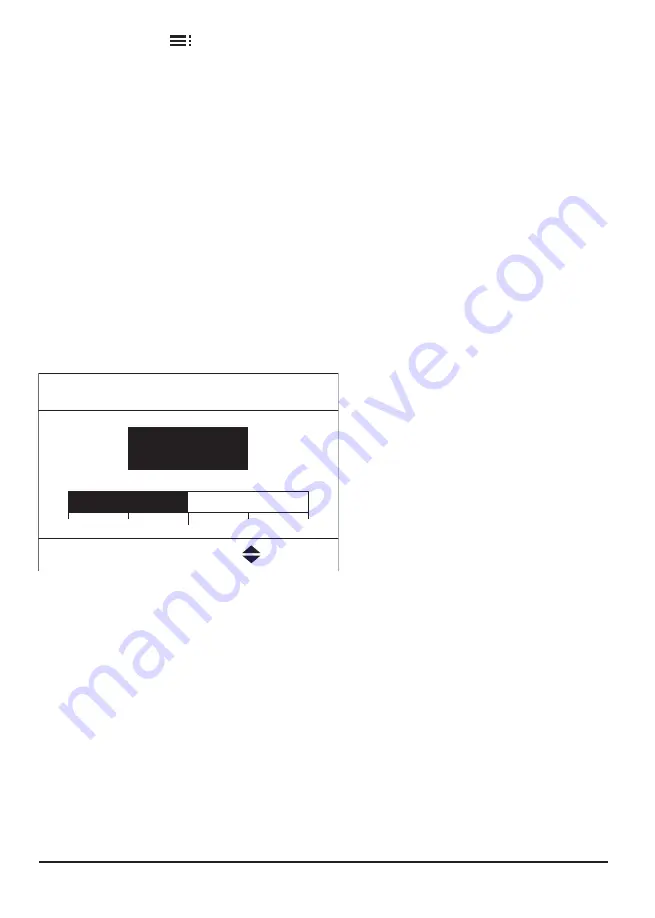
90
1. Extended menu:
.
2. "PV ctrl strategy"
3. Select the required function, e.g. "DHW cylinder heating"”
4. Set the required temperature increase or temperature reduction. E.g. 10 Kelvin (10
K) for "Set DHW cyl. increase" to increase the set temperature for the standard DHW
temperature from 50 °C to 60 °C.
5. If required, repeat steps 3 and 4 for further functions.
■
If you enable several functions for the utilisation of power generated on site, the
functions for DHW heating will have priority over the functions for central heating/
central cooling.
■
Activating "Set DHW temperature 2" is only appropriate if you have not set a time
phase for the "Temp. 2" operating status in the time program for DHW heating. If you
still have the "Temp. 2" operating status set in the time program, your DHW cylinder
may be heated with electricity from the grid in these time phases.
■
In parallel to the utilisation of power generated on site, a percentage of power can
be drawn from the grid for operating the heat pump. Your contractor can enable this
function.
6HW'+:F\OLQFUHDVH
&KDQJHZLWK
.
Note
Utilisation of power generated on site
and utilisation of excess power from
the grid (Smart Grid) are both enabled.
If the utilisation of power generated on
site and Smart Grid are enabled and
active simultaneously, the function with
the largest temperature increase or
reduction is used.
Utilising excess power
Smart Grid, the operation of the heat pump will be matched to the available amount of
power in the grid (grid utilisation).
Not a lot of power in the grid (grid overload)
Your power supply utility can block your heat pump. During this power-OFF period,
central heating is provided by the buffer cylinder. If no buffer cylinder is installed or its
temperature is too low, the rooms are heated using the available auxiliary heaters, e.g.
electric boiler. DHW can only be heated during the power-OFF period using the auxiliary
heaters.






























