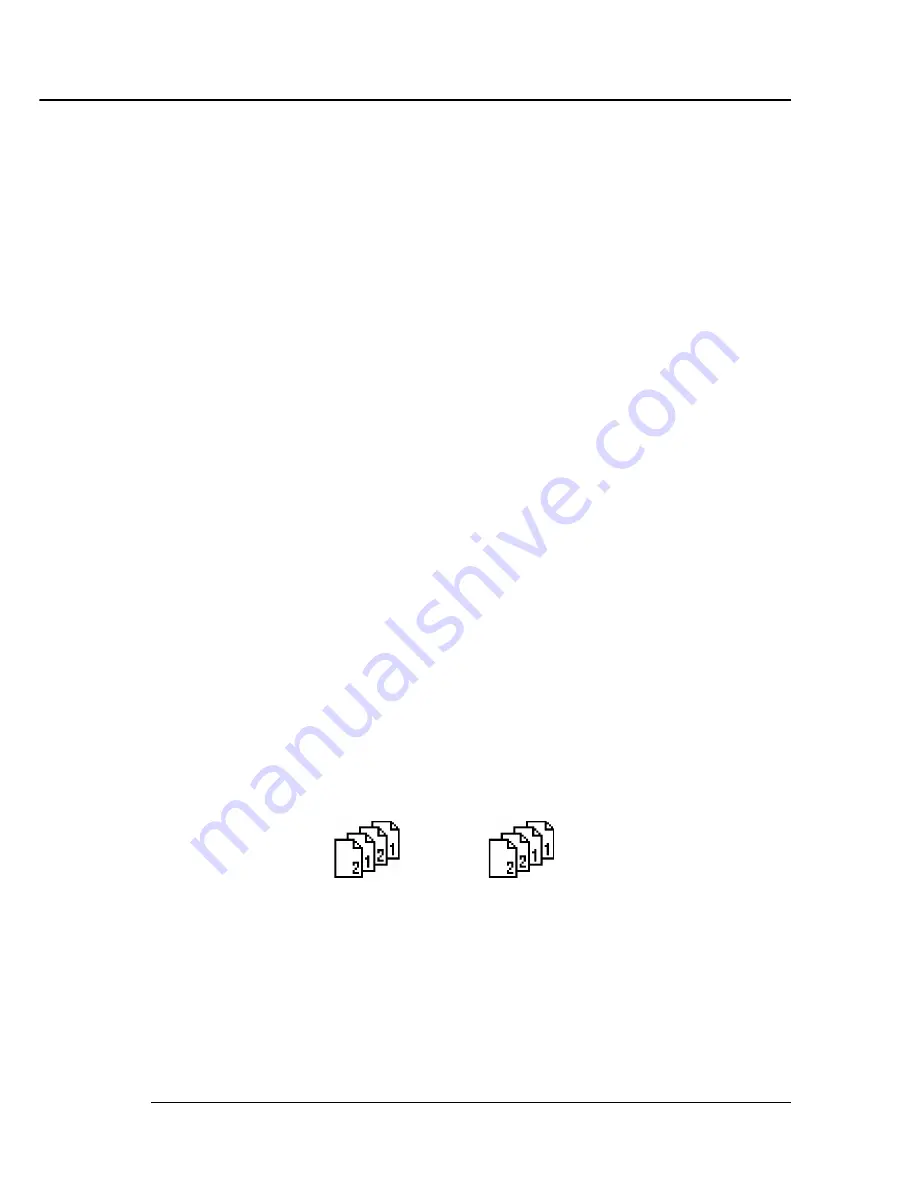
Chapter 3 Printer Driver
Print Controller INSTRUCTION MANUAL 3-13
Spool data format
Select [Spool data format] either from EMF or RAW.
Print directly to the printer
When [Print directly to the printer] is selected, a print job is sent directly to the printer without
spooling it.
Port Settings
Click [Detail] tab-[Port Settings] button to perform settings of the port selected on the [Print to
the following port] box.
When the “LPT” is selected, the [Configure LPT Port] dialog is shown by clicking the [Port
Settings] button. The following settings are performed on the [Configure LPT Port] dialog.
When [Spool MS-DOS Print Job] is selected, a MS-DOS print job is spooled.
When [Check port state before printing] is selected, the port status is checked before
printing.
[Sharing] tab
Shared As
By using the [Sharing] tab, you can share a printer. Refer to your Windows manual for printer
sharing.
[Paper] tab
Copies
Click the [
▲
] or [
▼
] button or directly enter the number of copies from the keyboard.
Default is 1.
Collate
This function is used to specify how to output multiple pages.
Default is ON. It is recommended that you select [Collate] ON on the [Paper] tab rather than
select it for each application.
collate on
collate off






























