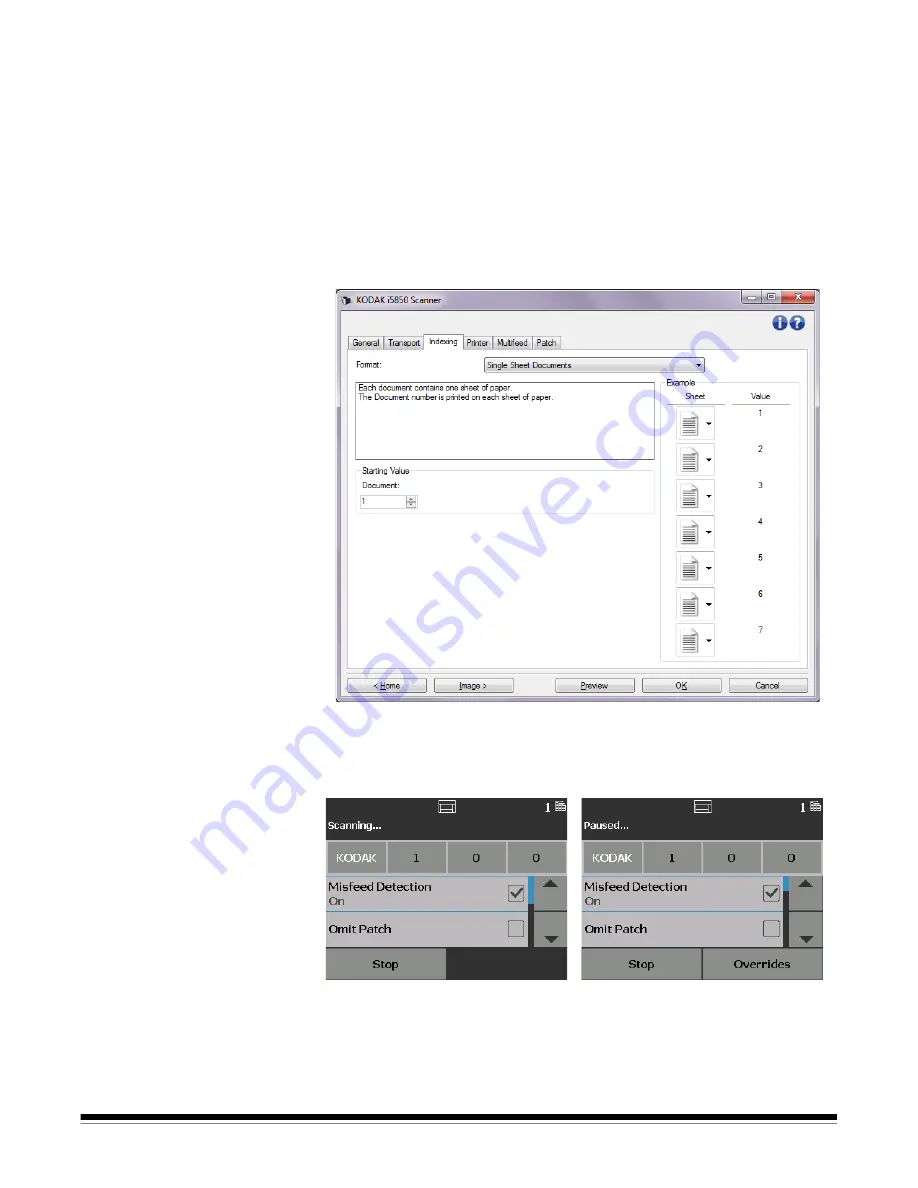
A-61848 / TWAIN October 2016
59
Device - Stacking tab
If you have added and enabled the
Kodak
Controlled Dual Stacking
Accessory for your scanner, the Stacking tab will be available. The
Stacking tab allows you to set options for separating documents into the
two stacks of the
Kodak
Controlled Dual Stacking Accessory output
tray. See “Appendix A Controlled Dual Stacking” on page 89 for
instructions.
Stacking tab options are not supported on the i5x50S scanners.
Device - Indexing tab
Indexing is used for document tracking, batch control and image
management. The scanner will increment the indexes based on how
you set up the selections on this tab.
When Indexing is set to
(none)
, the indexing counters will not be
displayed on the scanner’s Operator Control Panel.
NOTE: The Operator Control Panel will not change until the job is
started.
Indexing - Enabled
Indexing - Not Enabled
Summary of Contents for I5X50 SERIES
Page 1: ......
Page 2: ......
Page 4: ...ii A 61848 TWAIN October 2016...
Page 99: ......
Page 100: ......
















































