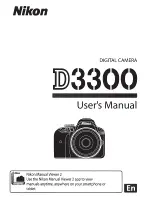24
LAN indicator
LAN “connected” or “disconnected” is shown briefly in a message in lower/right corner on the Home screen.
3.7
Usage of USB devices
Please use a USB Mouse or Touchscreen:
1.
For configuration of Klick & Show,
2.
To control the sharing PC/Laptop („Remote-Control“ can be blocked in settings),
3.
For white board or annotation during a presentation, Klick & Show transmits Video, Audio and the USB-
HID function for mouse-control and click-function of a touchscreen. Connect touch-interface of your
screen to the USB-port on your laptop or PC.
4.
To run a system upgrade.
USB control
USB mouse for configuration menu
Single click to select
Right-click to back to the Home screen
Touchscreen
Single click to select
Long press to open the contextual menus, as double-click or click the right button of a USB mouse.
Summary of Contents for Klick & Show K-10S
Page 79: ...79 9 1 Dimensions...