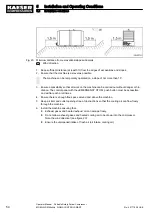Fig. 25 Instrument panel keys and indicators
9
«Up» and «Down» keys
10
«Enter» key
11
«LOAD/IDLE» toggle key
12
«STOP» key
13
«START» key
14
Status bar
a
Display
Control voltage On
b
Display
READY (flashes).
15
Menu bar
c
Display
Settings Menu
16
Navigation menu
8.2.1 Follow the brief operating instructions
Brief instructions containing symbolic information on starting and stopping are attached at the in‐
side of the instrument panel cover.
Starting sequence:
Fig. 26 Brief instructions on starting procedure
➤ Open the instrument panel cover and follow the brief instructions on the starting procedure at‐
tached at the inside.
8
Operation
8.2
Starting and stopping
66
Operator Manual Portable Rotary Screw Compressor
MOBILAIR M58utility SIGMA CONTROL SMART
No.: 901779 08 USE