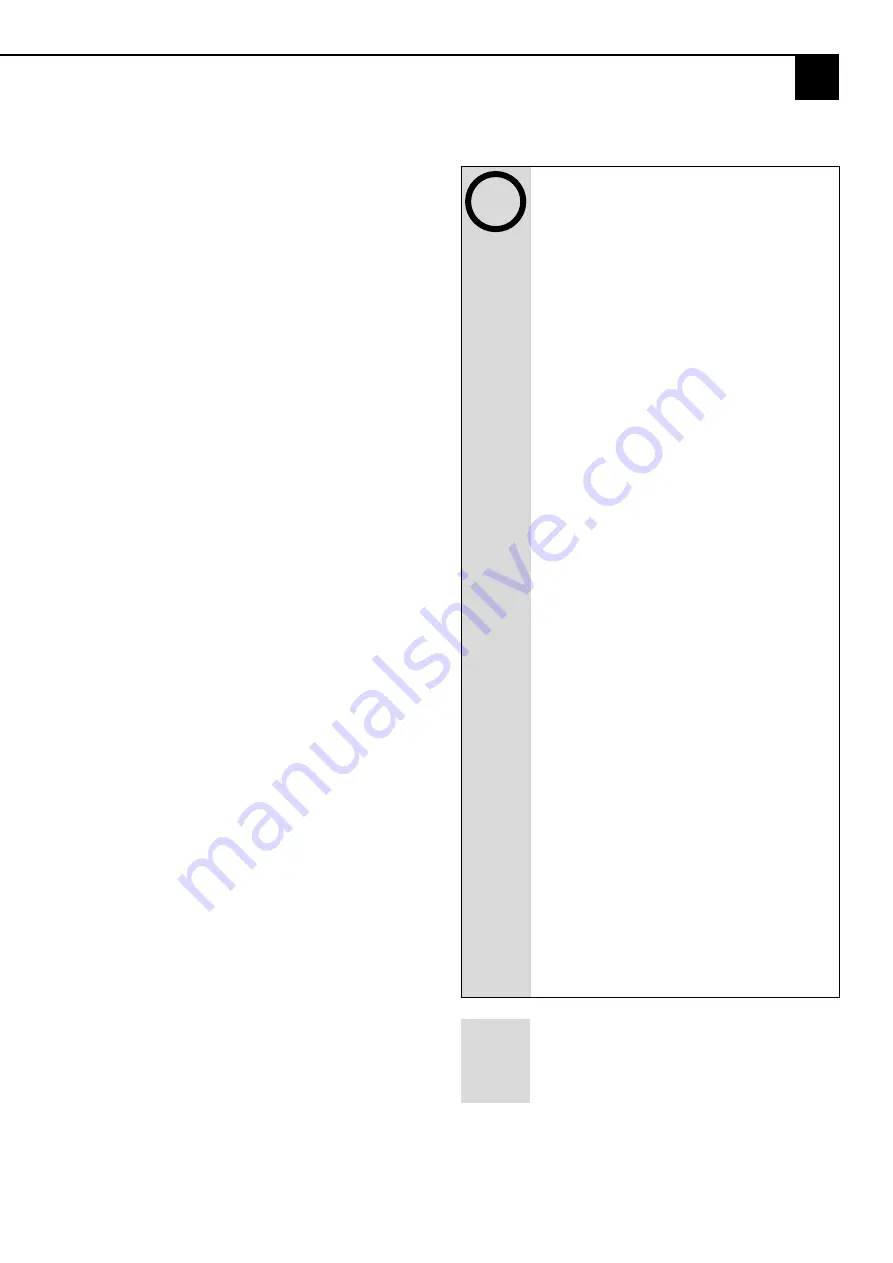
Page 37
EN
Chapter 9. Cleaning
9.3 Cleaning process (pump set “R”)
1. Run the material hopper over a suitable receptacle con-
tainer until it is empty, and 0 bar is displayed on the
pressure indicator on the mortar pressure gauge
2. Then fill the material hopper with water and remove
any adhering material (e.g. with a brush)
3. Uncouple the quick-release coupling on the hose con-
nection by opening both cam levers. Put a sponge ball
into the hose and then reconnect the material hose.
4. Add some more water to the material hopper. Open
the ball valve on the spray head. Start the pump pro-
cess by turning the switch to “Start”. The sponge ball
is carried through the material hose by the water and
removes any adhering residual material from the walls
of the material hose.
5. Once the sponge ball has emerged from the spray
head, turn the switch to “0” to stop the pump process.
6. Repeat the cleaning process with the sponge ball up to
twice depending on how dirty the machine is.
7. Disassemble the component with the rotor/stator.
8. Screw the rotor out of the stator and store it in a dry
location after cleaning.
9. Before reassembly, coat both the rotor and the stator
generously with assembly spray lubricant (item no.
10004591) in order to make it easier to screw the ro-
tor into the stator. Ensure that the rotor is correctly in-
stalled in the stator.
9.4 Cleaning process (pump set “HP”)
HIGH
PRESSURE
1. Run the material hopper over a suitable
receptacle container until it is empty. Do
not allow the pump to run dry.
2. Stop the pumping process by turning the
switch on the switching cabinet to “0”.
3. Release the residual pressure from the
material hose/system by pulling the trig-
ger on the spray gun until the pressure
indicator on the pressure gauge shows
0 bar.
4. Secure the trigger on the spray gun.
5. Remove the nozzle holder with the noz-
zle.
6. Then fill the material hopper with water
and remove any adhering material (e.g.
with a brush).
7. Stop the pumping process by turning
the switch on the switching cabinet to
“Start”.
8. Hold the spray gun over an empty bucket
and pull the trigger of the gun.
9. Pump the remaining material into the
bucket until only thin material or water
comes out.
10. Release the trigger on the spray gun.
11. Stop the pumping process by setting the
switch on the switching cabinet to “0”.
12. Release the residual pressure from the
material hose/system by pulling the trig-
ger on the spray gun until the pressure
indicator on the pressure gauge shows
0 bar.
13. Secure the trigger on the spray gun.
14. Switch off the pump at the main switch
(push button).
15. Disassemble the component with the ro-
tor/stator.
16. Screw the rotor out of the stator and
store it in a dry location after cleaning.
17. Before reassembly, coat both the rotor
and the stator generously with assembly
spray lubricant (item no. 10004591) in
order to make it easier to screw the rotor
into the stator. Ensure that the rotor is
correctly installed in the stator.
NOTE
Carry out this cleaning process before any
longer breaks from work (> 0.5 hours).















































