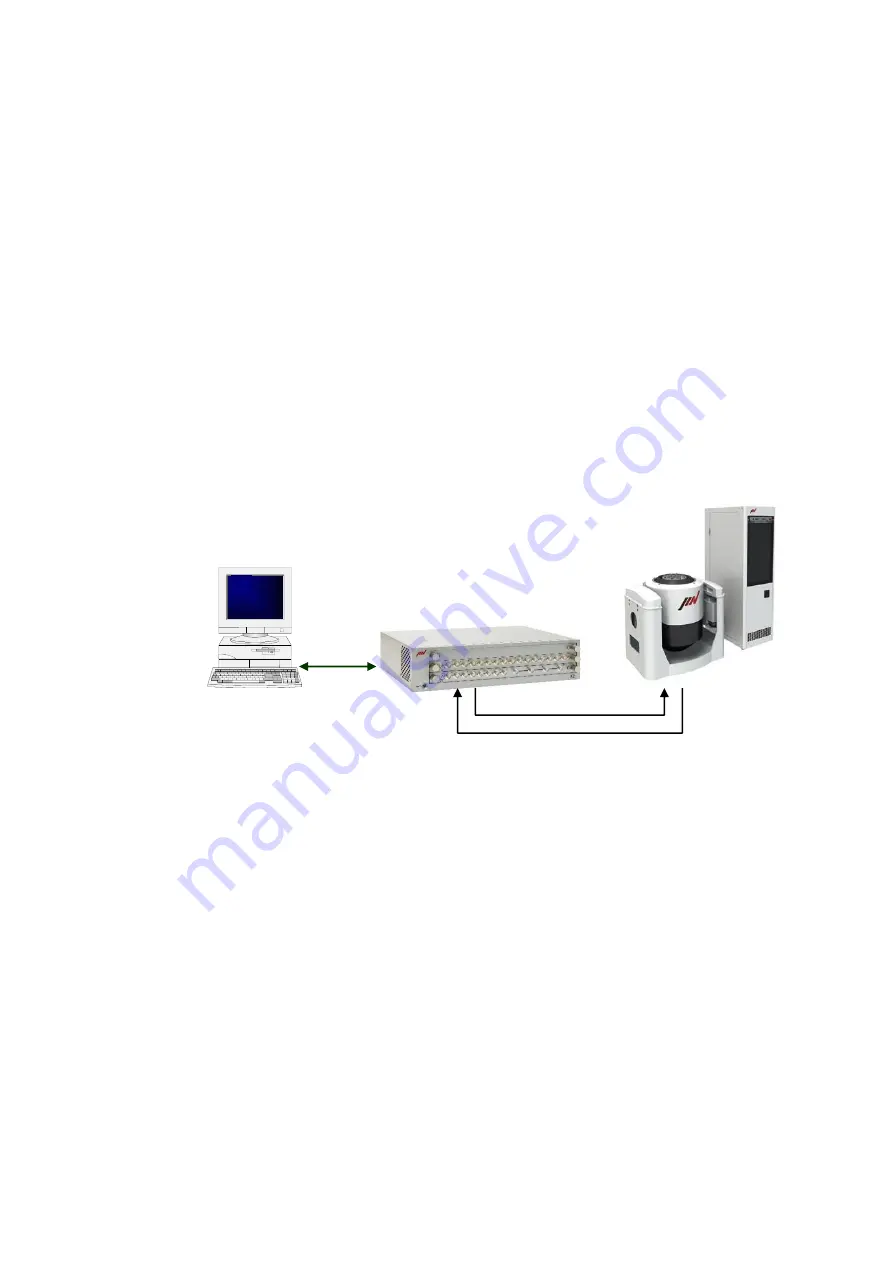
1 - 1
Chapter 1 General information
1.1 Before Using this System
Thank you for purchasing IMV Vibration Control System.
This system is used for vibration control to vibration simulation systems and for vibration
measurement.
This system has three principal functions.
1. Excite vibration simulation system
Output analogue drive signals from the dedicated hardware to vibration simulation system.
2. Measure vibration signals
Input analoge signals from sensors to the dedicated hardware and measure vibration signals.
3. Control vibration signals
Control drive signals that the measured signals are equal to the specified references.
< Construction in Standard Use >
This manual provides instructions that you must observe to ensure safe and proper handling of the
vibration control system. Before using this system, please read this instruction manual carefully to
understand the contents thoroughly.
After reading this manual, keep it in place so that you can read it whenever required.
The contents of this manual are subject to change without prior notice in the future.
It is possible to translate into the native language in the country where the vibration test system is
used. If you hope, please contact IMV or our authorized dealer.
IMV Corporation has made constant efforts to provide correct information in this manual. However, if
you have any question about the contents of this manual or find a mistake in writing, please contact us
for improvement by E-mail.
E-mail: [email protected]
Response Signal
Drive Signal
PCI Express
I/F
K2 IO Unit
Operation PC
Excitation System
Summary of Contents for K2-CE
Page 4: ......
Page 34: ...2 6 Step 2 The initial screen of installation appears Press the button of Next...
Page 38: ...2 10 Step 2 The initial screen of installation appears Press the button of Next...
Page 49: ...2 21 Step 2 The initial screen of installation appears Press the button of Next...
Page 55: ...2 27 Step 3 The screen displaying the message of Uninstall or change a program appears...
Page 58: ...2 30 Step 3 The screen displaying the message of Uninstall or change a program appears...
Page 81: ......
Page 82: ......
Page 92: ...4 3 4 2 2 Exit from Application 1 K2 Launcher Press the button Close on the screen...
Page 107: ...4 18 Step 3 A graph of the page displayed currently appears in the display...
Page 110: ...4 21 Step 3 Additional graph appears on the currently displayed page...
Page 121: ...4 32 Step3 Press the Mark button to mark the cursor data displayed in the list...
Page 141: ...4 52 Step 2 Press Yes when a dialog of message for assuring appears...
Page 149: ...4 60 Step 5 Press the OK button...
Page 170: ...4 81 Step 9 Press OK after completing of the necessary settings...
Page 172: ...4 83 Report of testing result generated by Report Generator...
Page 196: ...6 12 Step 3 Select desired data file Some files can be selected at a time...
Page 201: ...6 17 Step 3 Select desired data file Some files can be selected at a time...
Page 212: ...7 6 7 2 2 Standards Mode Procedures Step 1 Press the button of Standards...
Page 217: ...7 11 7 2 3 Test files mode Procedures Step 1 Press the button of Test files...


























