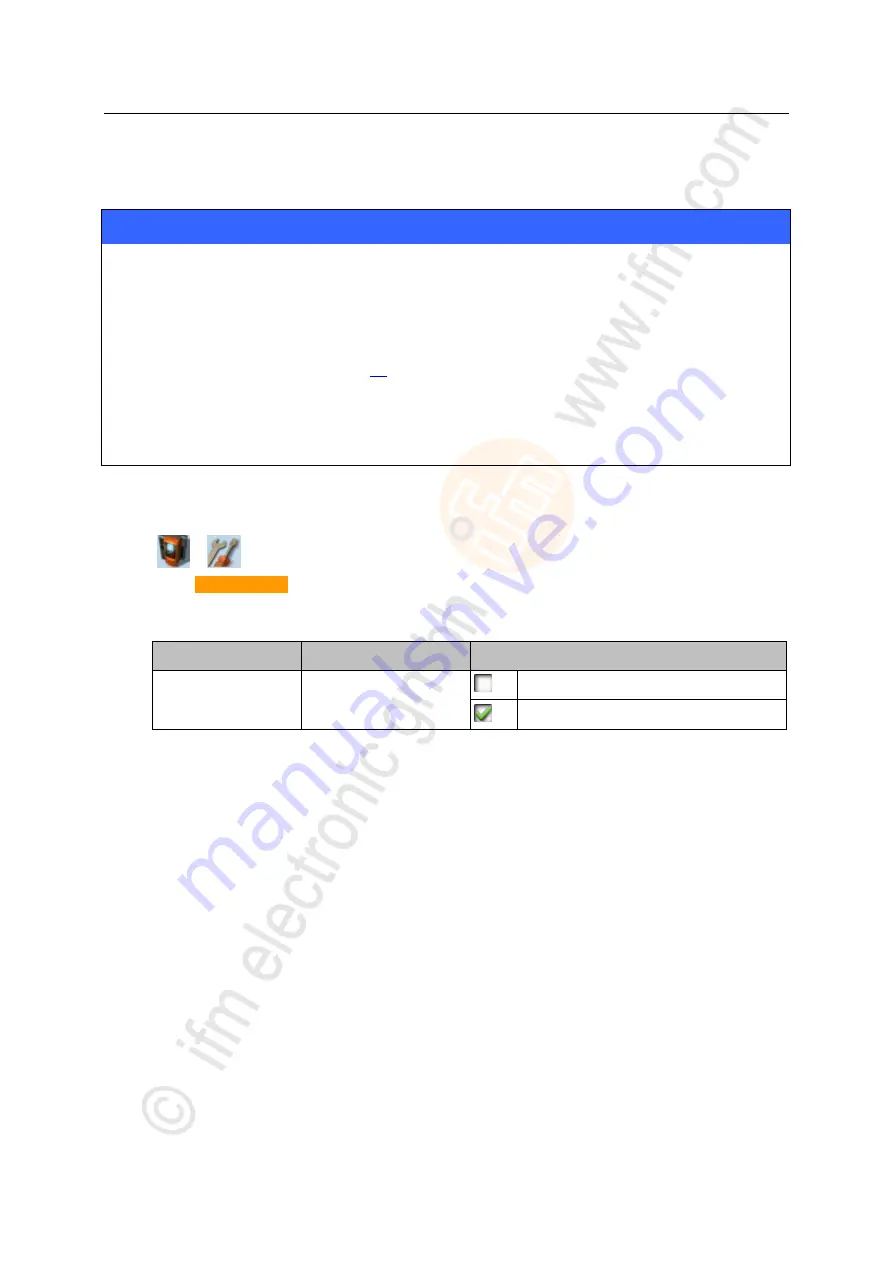
76
ifm
Device Manual SmartSPS AC14 with EtherNet/IP interface (AC1421, AC1422), Firmware 3.1.2
2015-11-30
Menu
System
>
Enable/Disable the device-internal PLC
15841
NOTICE
Risk of material damage to the machine/plant!
When disabling the device-internal PLC, all running PLC applications will be stopped. This could have
undesirable effects on the controlled process if the PLC figures as the control unit for the AS-i slave
outputs.
► The PLC application should be terminated in a controlled manner before disabling the
device-internal PLC!
(
→
Control PLC applications
(
► Implement a safe state when programming the PLC applications!
When activating the device-internal PLC, PLC applications stored on the device are started
automatically.
► Implement a safe start state when programming the PLC applications!
To set the internal Programmable Logic Controller (PLC):
1 Select the menu page
►
>
►
Select [System settings] tab.
2 Enable/Disable the device-internal PLC
>
Set the following parameters in the group [Activate CODESYS PLC]:
Parameter
Meaning
Possible values
[Use PLC]
State of the device-internal
CODESYS PLC
=
Device-internal PLC is disabled.
=
Device-internal PLC is enabled.
>
Selected value is applied.






























