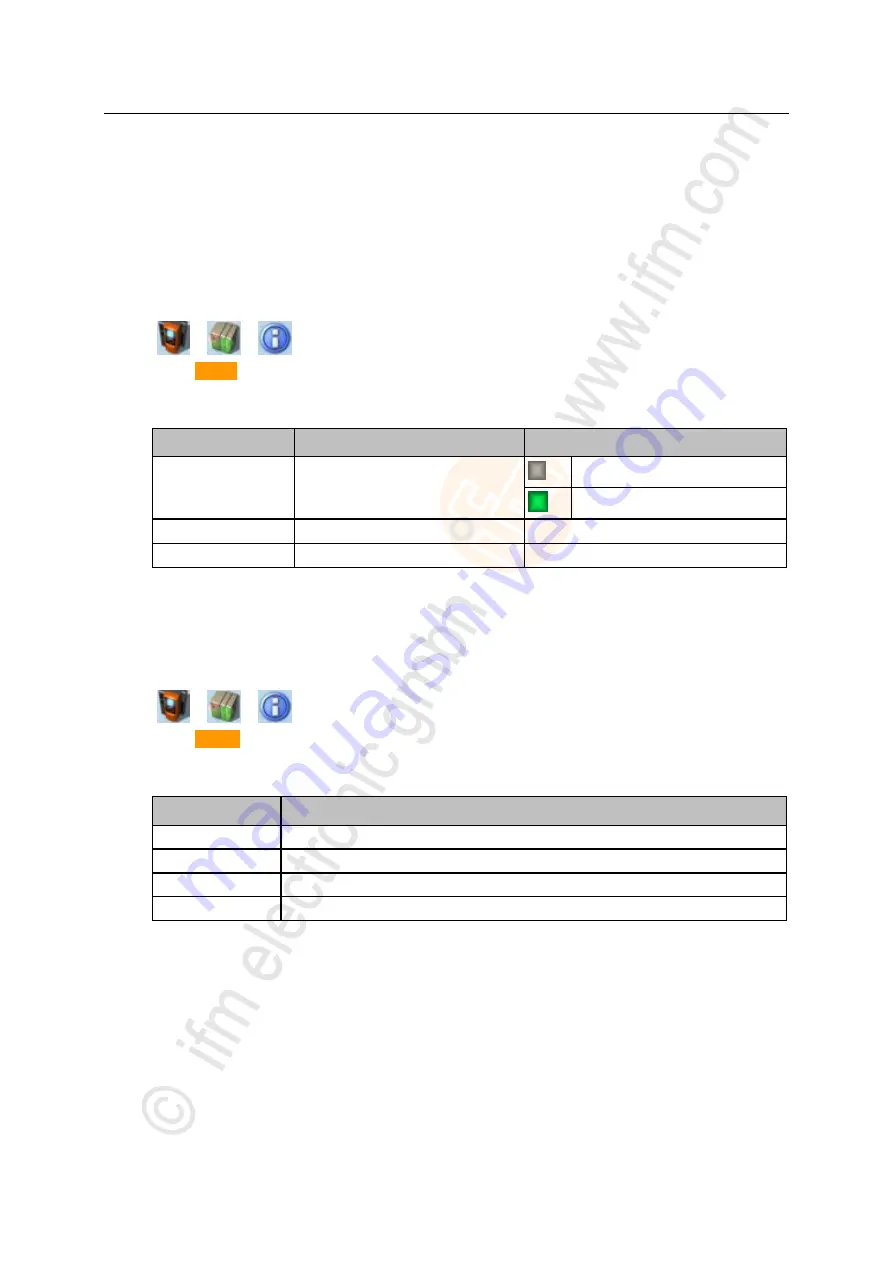
69
ifm
Device Manual SmartSPS AC14 with EtherNet/IP interface (AC1421, AC1422), Firmware 3.1.2
2015-11-30
Menu
System
>
PLC: Information
11778
The [Information] menu item provides access to the PLC status and project information.
>
Display the status of the CODESYS PLC
14841
To display information about the current status of the device-internal PLC:
1 Select the menu page
►
>
>
►
Select [Status] tab.
2 Display the status of the CODESYS PLC
>
Page shows the following information:
Designation
Meaning
Possible values
Status LED
Status of the device-internal PLC
= The CODESYS PLC is disabled.
= The CODESYS PLC is enabled.
[Version]
CODESYS version
e.g.
3.5.3.60
[Node name]
Name of device in CODESYS project
e.g.
>
Display information about PLC projects
14842
To obtain information about the CODESYS project stored on the device-internal PLC:
1 Select the menu page
►
>
>
►
Select [Project] tab.
2 Display information about PLC projects
>
Page shows the following information:
Designation
Meaning
[Project]
Name of the CODESYS project file
[Title]
Name of the CODESYS project
[Version]
Version number of the CODESYS project
[Author]
Author of the CODESYS project






























