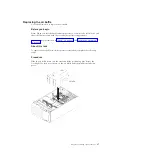3.
Install the power supply and push it in until it locks into place.
Note:
a.
If only one hot-swap power supply is installed in the server, a
power-supply filler must be installed in the empty power bay.
b.
Do not mix power supplies with different wattage in the server.
4.
Route the power cord through the handle and cable tie if any, so that it does
not accidentally become unplugged.
5.
Connect one end of the power cord for the new power supply into the
connector on the back of the power supply; then, connect the other end of the
power cord to a properly grounded electrical outlet.
Note:
If the server has been turned off, you must wait approximately 3
minutes after you connect the server power cord to an electrical outlet before
the power-control button becomes active.
6.
Make sure that the ac power LED and the dc power LED on the ac power
supply are lit, indicating that the power supply is operating correctly. The two
green LEDs are to the right of the power-cord connector.
7.
If you are replacing a power supply with one of a different wattage, apply the
power information label provided with the new power supply over the existing
power information label on the server.
92
System x3500 M4 Type 7383: Installation and Service Guide
Summary of Contents for 7383
Page 1: ...System x3500 M4 Type 7383 Installation and Service Guide ...
Page 2: ......
Page 3: ...System x3500 M4 Type 7383 Installation and Service Guide ...
Page 8: ...vi System x3500 M4 Type 7383 Installation and Service Guide ...
Page 42: ...24 System x3500 M4 Type 7383 Installation and Service Guide ...
Page 200: ...182 System x3500 M4 Type 7383 Installation and Service Guide ...
Page 360: ...342 System x3500 M4 Type 7383 Installation and Service Guide ...
Page 416: ...398 System x3500 M4 Type 7383 Installation and Service Guide ...
Page 470: ...452 System x3500 M4 Type 7383 Installation and Service Guide ...
Page 479: ...Taiwan Class A compliance statement Notices 461 ...
Page 480: ...462 System x3500 M4 Type 7383 Installation and Service Guide ...
Page 487: ......
Page 488: ... Part Number 46W8192 Printed in USA 1P P N 46W8192 ...