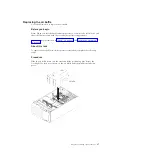a.
Identify which release lever is labeled as the first release lever to open and
open it.
b.
Open the second release lever on the microprocessor socket.
c.
Open the microprocessor retainer.
Attention:
Do not touch the connectors on the microprocessor and the
microprocessor socket.
6.
Install the microprocessor on the microprocessor socket:
a.
Touch the static-protective package that contains the new microprocessor
to any unpainted on the chassis or any unpainted metal surface on any
other grounded rack component; then, carefully remove the microprocessor
from the package.
b.
Release the sides of the cover and remove the cover from the installation
tool. The microprocessor is preinstalled on the installation tool.
Note:
Do not touch the microprocessor contacts. Contaminants on the
microprocessor contacts, such as oil from your skin, can cause connection
failures between the contacts and the socket.
c.
Align the installation tool with the microprocessor socket. The installation
tool rests flush on the socket only if properly aligned.
Chapter 2. Installing optional devices
85
Summary of Contents for 7383
Page 1: ...System x3500 M4 Type 7383 Installation and Service Guide ...
Page 2: ......
Page 3: ...System x3500 M4 Type 7383 Installation and Service Guide ...
Page 8: ...vi System x3500 M4 Type 7383 Installation and Service Guide ...
Page 42: ...24 System x3500 M4 Type 7383 Installation and Service Guide ...
Page 200: ...182 System x3500 M4 Type 7383 Installation and Service Guide ...
Page 360: ...342 System x3500 M4 Type 7383 Installation and Service Guide ...
Page 416: ...398 System x3500 M4 Type 7383 Installation and Service Guide ...
Page 470: ...452 System x3500 M4 Type 7383 Installation and Service Guide ...
Page 479: ...Taiwan Class A compliance statement Notices 461 ...
Page 480: ...462 System x3500 M4 Type 7383 Installation and Service Guide ...
Page 487: ......
Page 488: ... Part Number 46W8192 Printed in USA 1P P N 46W8192 ...