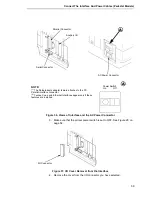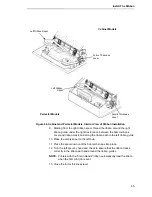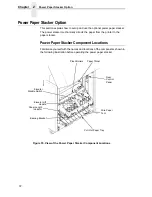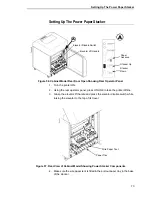60
Chapter
2
Connect The Interface And Power Cables (Pedestal Models)
Figure 38. View of the Printer Interface Showing Cable Connector Attachment
5.
Attach the cable connector to the printer I/O connector.
Figure 39. View of the Power Cord Attachment
6.
Plug the power cord into the printer AC power connector, then into the AC
power outlet.
Cable
Connector
I/O Connector
PC Power Outlet
Power
Cord
Summary of Contents for 6400-i05
Page 1: ...Setup Guide Cabinet and Pedestal Models 6400i Line Matrix Printers S544 5640 04 ...
Page 2: ......
Page 3: ...S544 5640 04 Setup Guide Cabinet and Pedestal Models 6400i Line Matrix Printers ...
Page 6: ......
Page 24: ...24 Chapter 1 The IBM 6400 Printer Family ...
Page 102: ...102 Chapter 3 Changing The Power On Configuration ...
Page 248: ...248 Chapter 4 RibbonMinder Menu ...
Page 288: ...288 Chapter 6 Fault Messages ...
Page 304: ...304 Appendix B Printing Speed ...
Page 310: ...310 Appendix C Compatibility and Limitations ...
Page 328: ...328 Appendix D Physical and Logical Unit Types ...
Page 366: ...366 ...
Page 369: ......