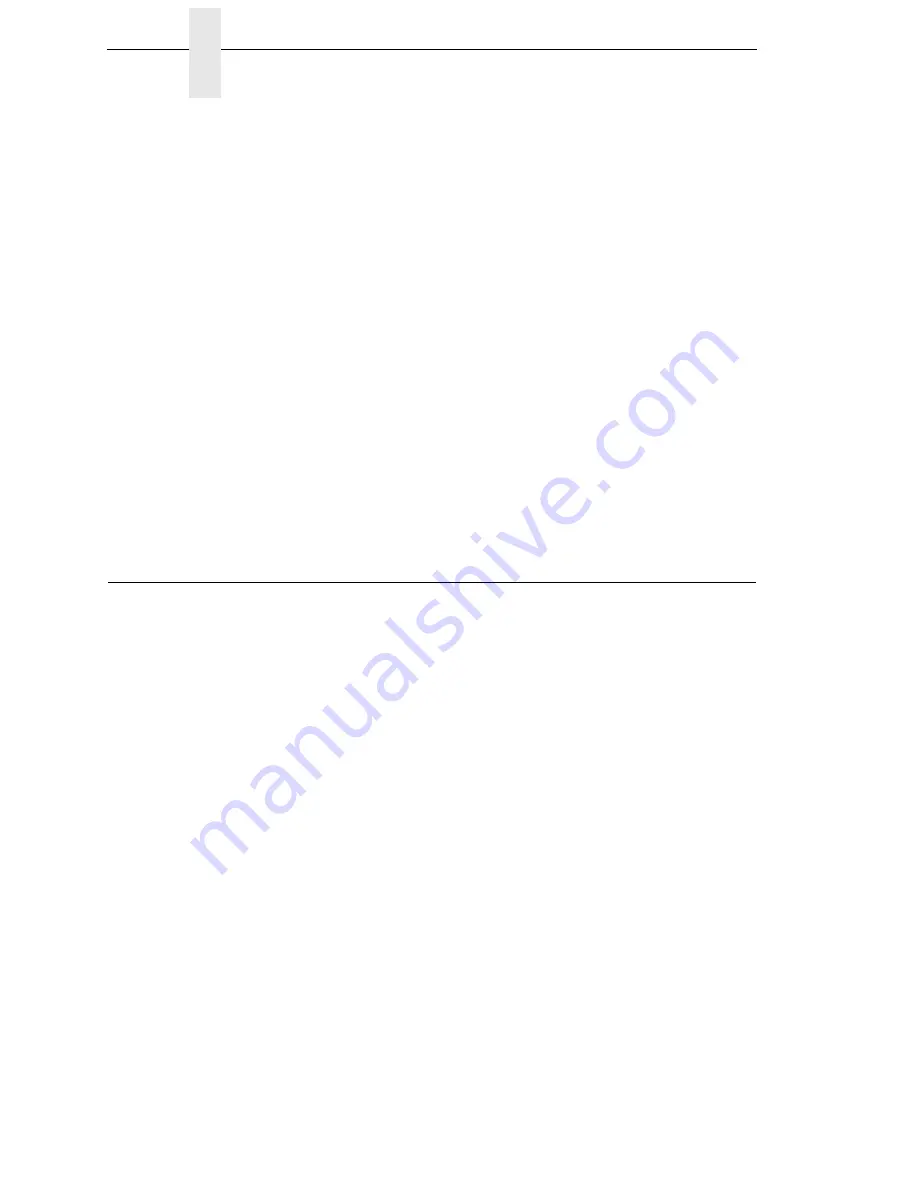
332
Product Recycling and Disposal
Java and all Java-based trademarks and logos are trademarks or registered
trademarks of Sun Microsystems, Inc. in the United States, other countries, or
both.
Microsoft, Windows, Windows NT, and Windows logo are trademarks of
Microsoft Corporation in the United States, other countries, or both.
PC Direct is a trademark of Ziff Communications Company in the United
States, other countries, or both and is used by IBM Corporation under license.
ActionMedia, LANDesk, MMX, Pentium and ProShare are trademarks of Intel
Corporation in the United States, other countries, or both. (For a complete list
of Intel trademarks, see www.intel.com/tradmarx.htm.)
Unix is a registered trademark of The Open Group in the United States and
other countries.
SET and SET Logo are trademarks owned by SET Secure Electronic
Transaction LLC. (For further information, see www.setco.org/
aboutmark.html.)
zSeries is a registered trademark of IBM.
Other company, product, or service names may be the trademarks or service
marks of others.
Product Recycling and Disposal
This unit may have lead-containing materials – such as circuit boards and
connectors – that require special handling. Before this unit is disposed of,
these materials must be removed and recycled or discarded according to
applicable regulations. This book contains specific information on batteries
and refrigerant where applicable.
This product may contain a sealed, lead-acid battery; lithium battery; nickel-
metal-hydride battery; or nickel-cadium battery. Batteries of these types must
be recycled or disposed of properly. Recycling facilities may not be available
in your area.
In the United States, IBM has established a collection process for reuse,
recycling, or proper disposal of used batteries and batter packs from IBM
equipment. For information on proper disposal of the batteries in this product,
please contact IBM at 1-800-426-4333.
For information on disposal of batteries outside the United States, contact
your local waste disposal facility.
Summary of Contents for 6400-i05
Page 1: ...Setup Guide Cabinet and Pedestal Models 6400i Line Matrix Printers S544 5640 04 ...
Page 2: ......
Page 3: ...S544 5640 04 Setup Guide Cabinet and Pedestal Models 6400i Line Matrix Printers ...
Page 6: ......
Page 24: ...24 Chapter 1 The IBM 6400 Printer Family ...
Page 102: ...102 Chapter 3 Changing The Power On Configuration ...
Page 248: ...248 Chapter 4 RibbonMinder Menu ...
Page 288: ...288 Chapter 6 Fault Messages ...
Page 304: ...304 Appendix B Printing Speed ...
Page 310: ...310 Appendix C Compatibility and Limitations ...
Page 328: ...328 Appendix D Physical and Logical Unit Types ...
Page 366: ...366 ...
Page 369: ......
















































