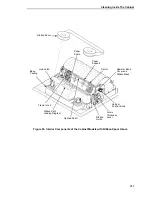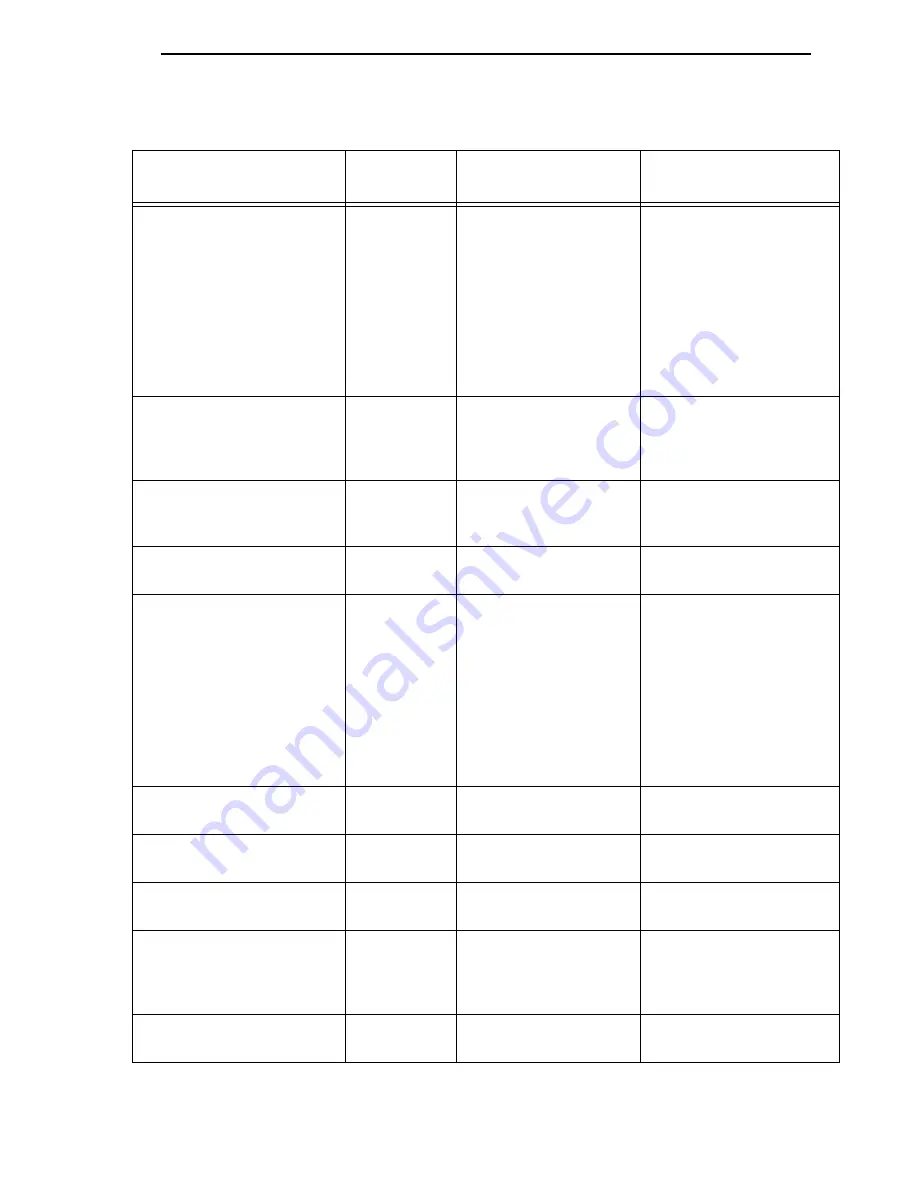
Fault Correction Procedure
281
065 HAMMER BANK FAN
FAULT
Yes
Sensors cannot detect
current in fan circuit.
Power off the printer.
Check for obstruction of
vents and fan airway;
remove any obstructions.
Check for items beneath
the printer blocking cabinet
vents. Power back on the
printer. If this message
reoccurs, contact your IBM
service representative.
069 DATA CLEARED
N/A
Appears when data is
cleared out of printer
after Cancel key has
been pressed.
No action necessary.
080 POWER SUPPLY HOT
No
Circuits are overheating
on the power supply
board.
Contact your IBM service
representative.
082 POWER SUPPLY 8.5V
FAILED
No
Internal power failure.
Contact your IBM service
representative.
083 INTAKE FAN FAULT
Yes
Sensors cannot detect
current in fan circuit.
Power off the printer.
Check for obstruction of
vents and fan airway;
remove any obstructions.
Check for items beneath
the printer blocking cabinet
vents. Power back on the
printer. If this message
reoccurs, contact your IBM
service representative.
084 POWER SUPPLY 48V
FAILED
No
Internal power failure.
Contact your IBM service
representative.
085 CONTROLLER
VOLTAGE
No
Controller voltage failure.
Contact your IBM service
representative.
086 CONTROLLER 15V
No
Controller voltage failure.
Contact your IBM service
representative.
087 PLATEN OPEN
TIMEOUT
CLOSE PLATEN
Yes
Forms thickness lever
has been open for at
least one minute.
Close forms thickness
lever.
088 CONTROLLER 23.5V
No
Controller voltage failure.
Contact your IBM service
representative.
Table 12: Fault Messages
Fault Message
Operator
Correctable?
Explanation
Solution
Summary of Contents for 6400-i05
Page 1: ...Setup Guide Cabinet and Pedestal Models 6400i Line Matrix Printers S544 5640 04 ...
Page 2: ......
Page 3: ...S544 5640 04 Setup Guide Cabinet and Pedestal Models 6400i Line Matrix Printers ...
Page 6: ......
Page 24: ...24 Chapter 1 The IBM 6400 Printer Family ...
Page 102: ...102 Chapter 3 Changing The Power On Configuration ...
Page 248: ...248 Chapter 4 RibbonMinder Menu ...
Page 288: ...288 Chapter 6 Fault Messages ...
Page 304: ...304 Appendix B Printing Speed ...
Page 310: ...310 Appendix C Compatibility and Limitations ...
Page 328: ...328 Appendix D Physical and Logical Unit Types ...
Page 366: ...366 ...
Page 369: ......