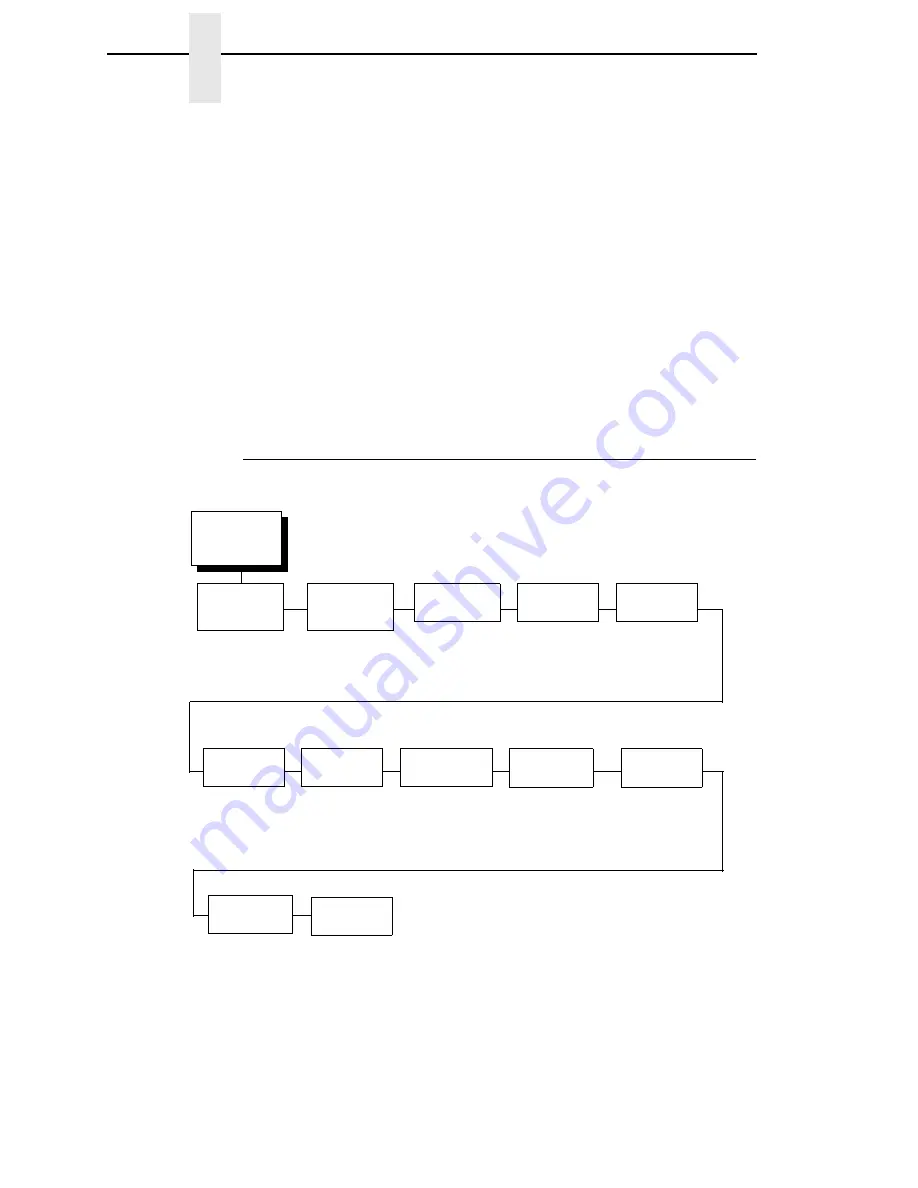
188
Chapter
4
IPDS Feature
IPDS Parameters
The IPDS parameters are described on the following pages. Parameters
marked with an asterisk (*) indicate the default value. The printer must be
offline to enter the configuration structure.
Enter and exit the IPDS configuration menu according to the configuration
procedures in Chapter 3, “Configuring the Printer.” Pressing an invalid key to
enter a parameter value may move you to another level in the configuration or
exit the configuration menu completely.
IMPORTANT
BEFORE you reconfigure the IPDS, print a configuration sheet to see all
of the current settings. Refer to “Printing The Current Configuration” on
page 85.
Configure the IPDS according to your specific requirements. The IPDS
configuration menu is shown on the following page.
IPDS Configuration Menu
IPDS
(1)
(from page 186)
Override
Host
Graphics
Quality
Medium*
High
Low
Bar Code
Quality
High*
Low
Image
Quality
Low*
High
60*
40 - FE
Undefined
Character
Substitution
Disable*
Enable
IPDS Emulation
Mode
4234*
6408/6412
Postnet
Barcode Width
UPC/EAN
Barcode HRI
On*
Data Stream
Setting
Enhanced
Barcode Mode
Disable*
Enable
Compressed
Font
Disable*
Enable
Standard*
Narrow
See the
following page.
Language
13.2 inches*
13.6 inches
Maximum
Printable Width
Summary of Contents for 6400-i05
Page 1: ...Setup Guide Cabinet and Pedestal Models 6400i Line Matrix Printers S544 5640 04 ...
Page 2: ......
Page 3: ...S544 5640 04 Setup Guide Cabinet and Pedestal Models 6400i Line Matrix Printers ...
Page 6: ......
Page 24: ...24 Chapter 1 The IBM 6400 Printer Family ...
Page 102: ...102 Chapter 3 Changing The Power On Configuration ...
Page 248: ...248 Chapter 4 RibbonMinder Menu ...
Page 288: ...288 Chapter 6 Fault Messages ...
Page 304: ...304 Appendix B Printing Speed ...
Page 310: ...310 Appendix C Compatibility and Limitations ...
Page 328: ...328 Appendix D Physical and Logical Unit Types ...
Page 366: ...366 ...
Page 369: ......
















































