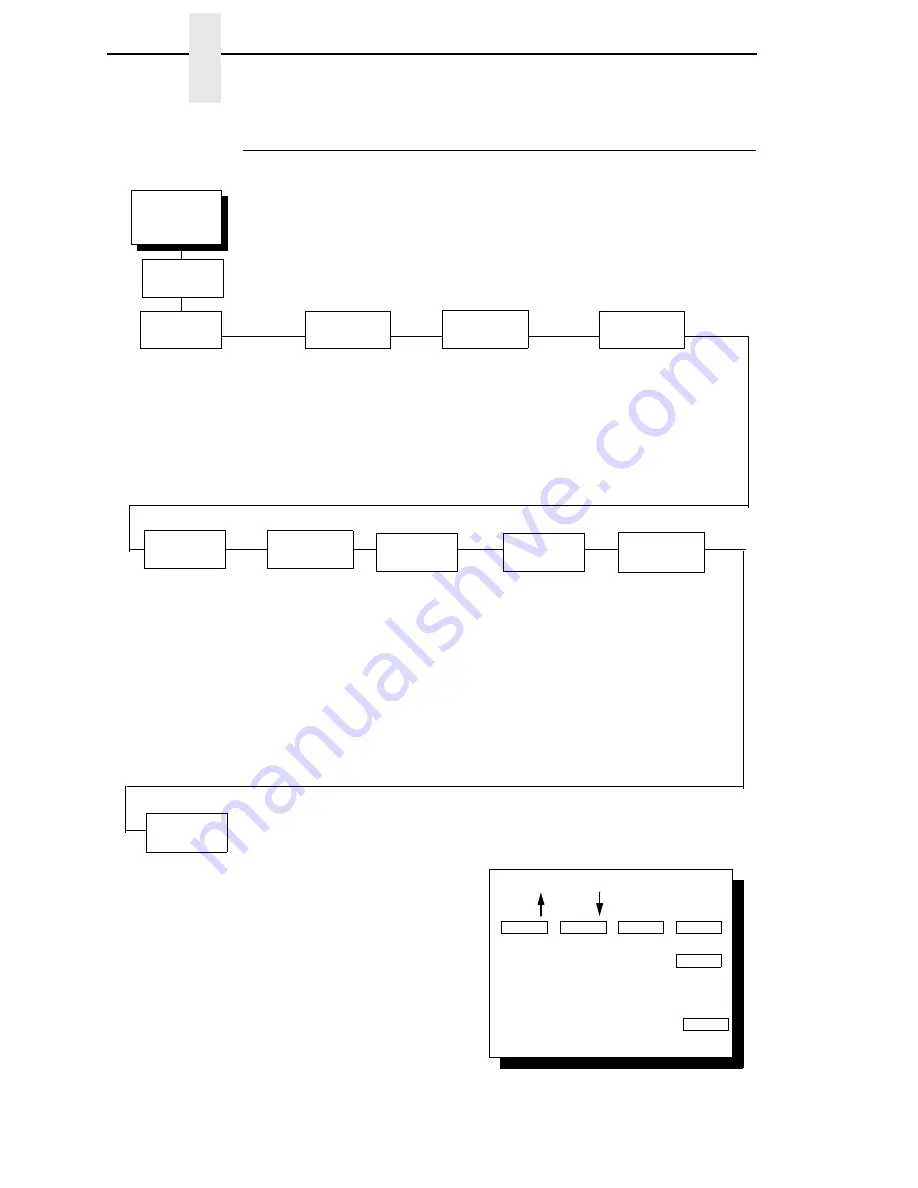
234
Chapter
4
Printer Emulation Configuration Menu
Print Format Menu
Format
Characters
Per Inch
10.0 Characters Per Inch*
12.0 Characters Per Inch
13.3 Characters Per Inch
15.0 Characters Per Inch
16.7 Characters Per Inch
17.1 Characters Per Inch
(3)
18.0 Characters Per Inch
20.0 Characters Per Inch
(3)
Lines
Per Inch
6.0 Lines Per Inch*
8.0 Lines Per Inch
10.3 Lines Per Inch
(3)
3.0 Lines Per Inch
4.0 Lines Per Inch
Forms
Width
Forms Width in Inches
(1)
13.6 Inches*
00.1 - 13.6 Inches
Forms Width in MM
(1)
345.4 MM*
.1 - 345.4 MM
Forms Width in Characters
132 Characters*
(2)
1 - 272 Characters
Quality
DP Quality*
Near Letter Quality
OCR A
(3
)
OCR B
(3)
Draft
NLQ San Serif
(3)
Forms
Length
Forms Length in Inches
(1)
11.0 Inches*
00.1 - 24 Inches
Forms Length in MM
(1)
279.4 MM*
000.1 - 609.6 MM
Forms Length in Lines
66 Lines*
1 - 192 Characters
Print Character
Table
Print Format
Attributes
Proportional Spacing
Disable*
Enable
Italic Print
Disable*
Forward Slant
Backward Slant
Slashed Zero
Disable*
Enable
Text Position
Bottom of Line*
Top of Line
Margins
Left Margin
(1)
0 Characters*
1 - 369 Characters
Right Margin
(1)
0 Characters*
1 - 369 Characters
Bottom Margin
0 Lines*
1 - 451 Lines
Reset
Command
Load Factory*
Load Power On
To view options, press:
To select an option, press:
To exit the configuration menus
and return to READY, press:
Scroll
Scroll
Enter
Return
Enter
Start
* = Factory Default
NOTE:
(1)
These variables are not available with the Coax/Twinax
emulation selected.
(2)
To select forms width in characters greater than 136
characters for coax/twinax, you must first change
maximum printable width to 13.6 inches.
(3)
Does not apply to IPDS.
Perforation
Skip
1
Disable*
1/2 Inch
2/3 Inch
5/6 Inch
1 inch
Summary of Contents for 6400-i05
Page 1: ...Setup Guide Cabinet and Pedestal Models 6400i Line Matrix Printers S544 5640 04 ...
Page 2: ......
Page 3: ...S544 5640 04 Setup Guide Cabinet and Pedestal Models 6400i Line Matrix Printers ...
Page 6: ......
Page 24: ...24 Chapter 1 The IBM 6400 Printer Family ...
Page 102: ...102 Chapter 3 Changing The Power On Configuration ...
Page 248: ...248 Chapter 4 RibbonMinder Menu ...
Page 288: ...288 Chapter 6 Fault Messages ...
Page 304: ...304 Appendix B Printing Speed ...
Page 310: ...310 Appendix C Compatibility and Limitations ...
Page 328: ...328 Appendix D Physical and Logical Unit Types ...
Page 366: ...366 ...
Page 369: ......
















































