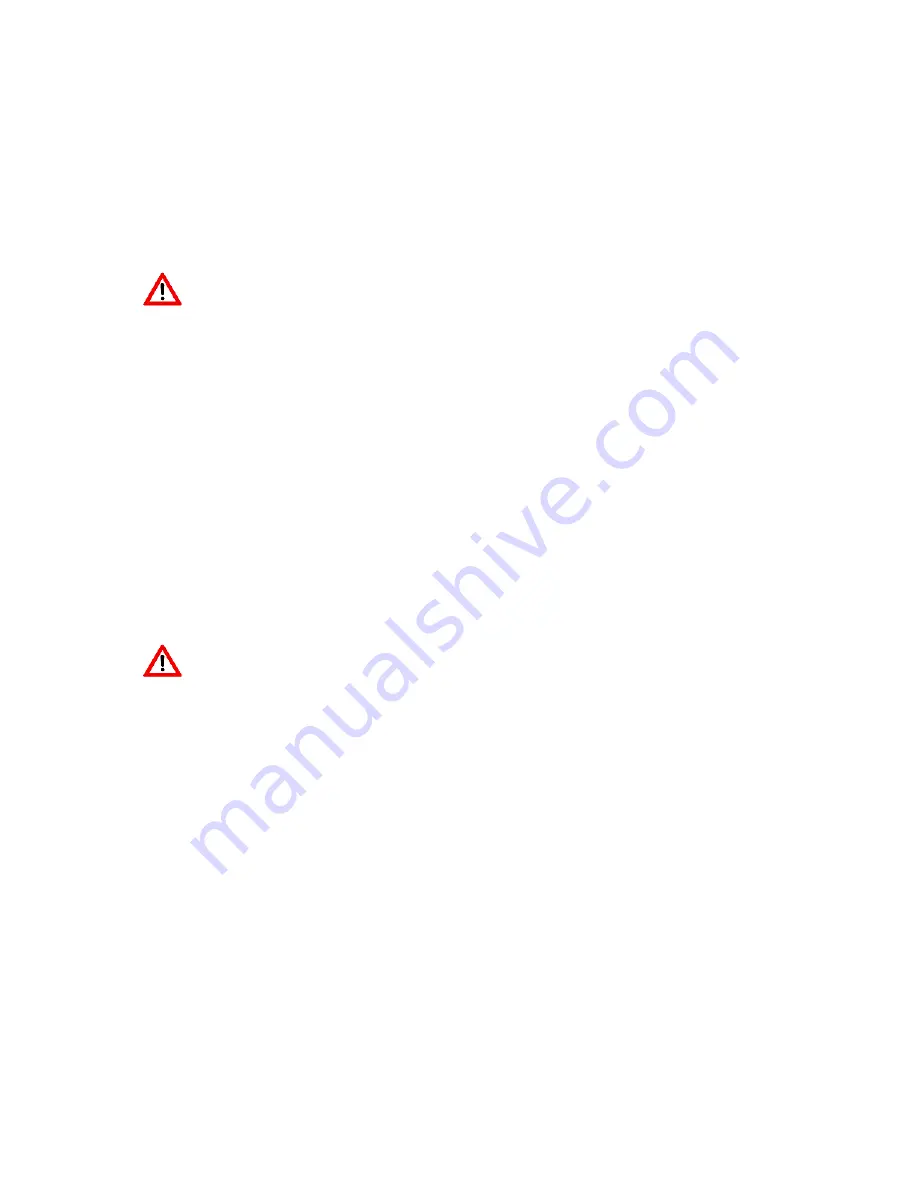
4
-Seizures or blackouts can occur when you are exposed to flashing lights while watching videos or playing Flash-
based -games for extended periods. If you feel any discomfort, stop using the device immediately.
-If anyone related to you has experienced seizures or blackouts while using a similar device, consult a physician
before using the device.
-If you feel discomfort, such as a muscle spasm, or disoriented, stop using the device immediately and consult a
physician.
-To prevent eye strain, take frequent breaks while using the device.
Protect your personal data and prevent leakage or misuse of
sensitive information
While using your device, be sure to back up important data. iBall is not responsible for the loss of any data.
When disposing of your device, back up all data and then reset your device to prevent misuse of your personal information.
Carefully read the permissions screen when downloading applications. Be particularly cautious with applications that have
access to many functions or to a significant amount of your personal information.
Check your accounts regularly for unapproved or suspicious use. If you find any sign of misuse of your personal information,
contact your service provider to delete or change your account information.
In the event your device is lost or stolen, change the passwords on your accounts to protect your personal information.
Avoid using applications from unknown sources and lock your device with a pattern, password, or PIN.
Malware and viruses
To protect your device from malware and viruses, follow these usage tips. Failure to do so may result in damages or loss of
data that may not be covered by the warranty service
-Do not download unknown applications.
-Do not visit un-trusted websites.
-Delete suspicious messages or email from unknown senders.
-Set a password and change it regularly.
-Deactivate wireless features, such as Bluetooth, when not in use.
-If the device behaves abnormally, run an antivirus program to check for infection.
-Run an antivirus program on your device before you launch newly downloaded applications and files.
-Install antivirus programs on your computer and run them regularly to check for infection.






































