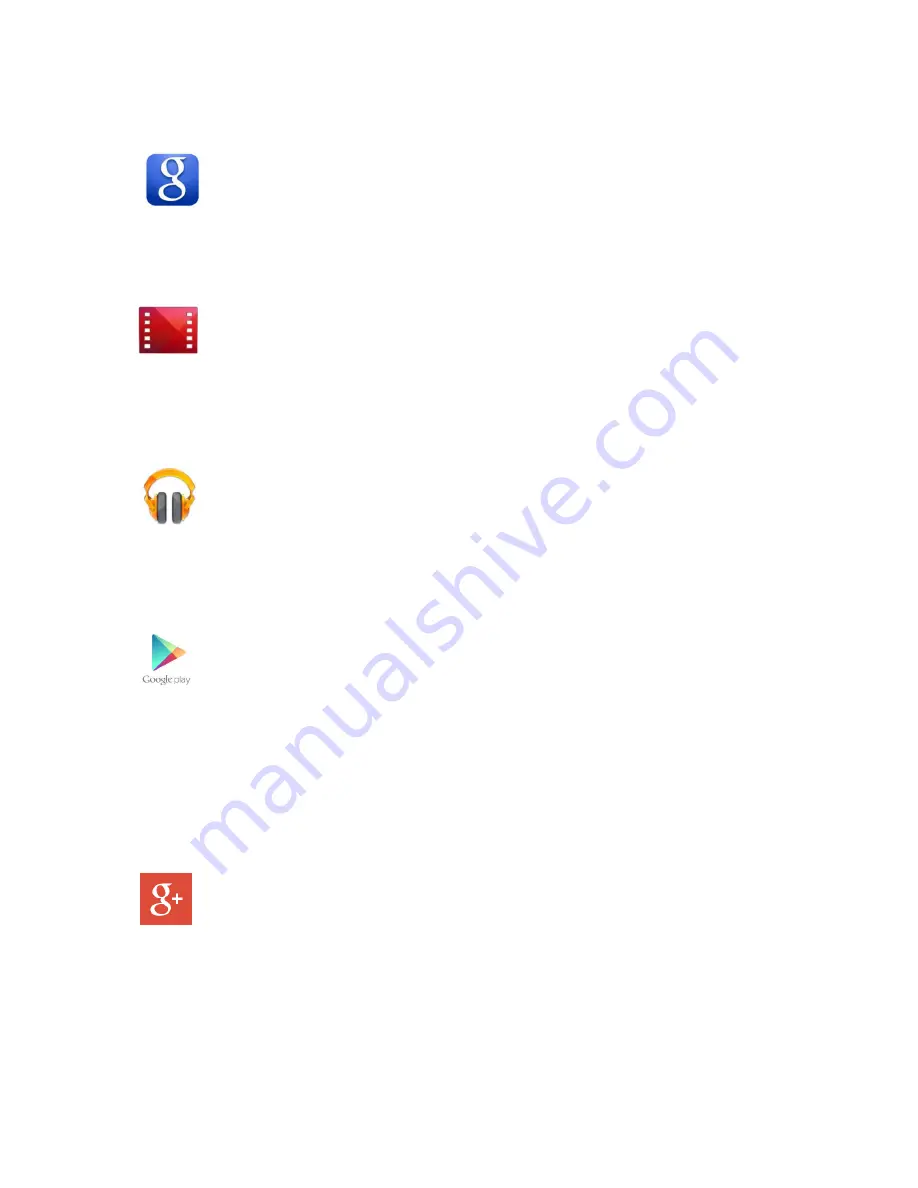
54
13.2 Google Search
Google Search for Android
is an application by Google which integrates Google search and Google Now into an
application for Android devices. Search for Android implements Google Now, Google's voice recognition and
intelligent personal assistant software for Android, into a Google Search application. Users can speak to their
phone in the app to search. Users can, alongside normal Google Search results, receive interactive weather
results and flight information, among calculations and more features.
13.3 Play Movies & TV
According to Google, there are thousands of Movies & Television shows available on Google Play Movies & TV,
some in HD, including comedy, drama, animation, action and documentary. Movies can be rented or purchased
and watched on the Google Play website or via an application on an Android device. Some titles are only
available for rental, some only for purchase, and others for both rental and purchase. TV shows can be
purchased by episode or season but cannot be rented. Alternatively, users can download movies and TV shows for offline
viewing and view them later using the Google Play Movie app.
13.4 Play Music
Google introduced Play Music with a music store. The three major label partnerships announced were with
Universal Music Group, EMI and Sony Music Entertainment along with other small labels. According to Google,
there are hundreds of free songs in Google Play and millions available for purchase. Users can also upload up to
20,000 of their songs to the service for free. The service allows the user to automatically create a playlist
of
"songs that go well together" using a feature known as
Instant Mix. Music and playlists imported to Google Play music can not
alter playlists in other music program libraries, while changes in other applications are reflected in the Google Play music library.
13.5 Play store
Use this application to purchase and download applications and games that are able to run your handset.
Tap on Play Store application
Installing Applications:
Browse the play store & search the require contents with keywords. Select an application tap the price & follow on screen
instructions to complete the purchase process.
When a new version is available for any installed application, an update icon appears at the top of the screen to alert you to the
update. Open the notification panel and tap the icon update the application.
13.6
Follow what friends, family, and interesting people around the world are sharing, Join communities to explore
interests and find people with similar passions, automatically back up photos and videos at full resolution, Bring
photos to life with Auto Awesome, including animated GIFs, movies, stories and more.
14. Troubleshooting
1.
When you turn on your device or while you are using the device, it prompts you to enter one of the following
codes:





































