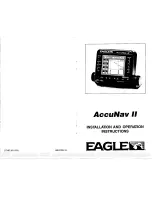4
T
ABLE OF
C
ONTENTS
Warnings
2
Introduction
7
Installation
8
Purchase Ethernet Cables and Equipment . . . . . . . . . . . . . . . . . . 8
Confirm Installation of i-Pilot Link Controller and Remote . . . . 8
Connect the i-Pilot Link to the Humminbird Control Head . . . . 9
Confirm i-Pilot Link Installation and Connection
on the Humminbird Control Head . . . . . . . . . . . . . . . . . . . . . . . 10
Confirm GPS Reception . . . . . . . . . . . . . . . . . . . . . . . . . . . . . . . . . . 11
Update Software
14
Register your Humminbird Products . . . . . . . . . . . . . . . . . . . . . . 14
Export Settings and Navigation Data . . . . . . . . . . . . . . . . . . . . . . 14
Download Software Updates for
the Humminbird Control Head . . . . . . . . . . . . . . . . . . . . . . . . . . 15
Update Software for the Humminbird Control Head . . . . . . . . . 16
Update Software for Connected Accessories . . . . . . . . . . . . . . . 17
Update Software for the i-Pilot Link . . . . . . . . . . . . . . . . . . . . . . . 17
Restart the System . . . . . . . . . . . . . . . . . . . . . . . . . . . . . . . . . . . . . 18
Configure i-Pilot with the Control Head
19
Enable i-Pilot Link Navigation . . . . . . . . . . . . . . . . . . . . . . . . . . . . 19
Turn on/off Prop Auto-On (optional) . . . . . . . . . . . . . . . . . . . . . . 20
Set the Arrival Mode . . . . . . . . . . . . . . . . . . . . . . . . . . . . . . . . . . . . . 20
Install a Map Card . . . . . . . . . . . . . . . . . . . . . . . . . . . . . . . . . . . . . . . 21
Set the Water Level Offset . . . . . . . . . . . . . . . . . . . . . . . . . . . . . . . 22
Turn On i-Pilot Sync . . . . . . . . . . . . . . . . . . . . . . . . . . . . . . . . . . . . . 23
Set up i-Pilot Link Alarms
24
Set the Pre-Arrival Alarm . . . . . . . . . . . . . . . . . . . . . . . . . . . . . . . . 24
Set the Off Course (XTE) Alarm . . . . . . . . . . . . . . . . . . . . . . . . . . . 26
Confirm an Activated Alarm . . . . . . . . . . . . . . . . . . . . . . . . . . . . . . 27
Display Digital Readout Boxes
28
Display the i-Pilot Data Bar . . . . . . . . . . . . . . . . . . . . . . . . . . . . . . 28
Display Spot-Locks and iTracks on the Chart View
30
Display Humminbird LakeMaster Contour Lines
and Depth Ranges
31
Deploy or Stow the Ulterra Trolling Motor
33
Open the Ulterra Dialog Box . . . . . . . . . . . . . . . . . . . . . . . . . . . . . . 33
Deploy the Motor . . . . . . . . . . . . . . . . . . . . . . . . . . . . . . . . . . . . . . . . 34
Pause Deploying or Stowing . . . . . . . . . . . . . . . . . . . . . . . . . . . . . . 34
Adjust the Trim . . . . . . . . . . . . . . . . . . . . . . . . . . . . . . . . . . . . . . . . . 34
Prop on/off . . . . . . . . . . . . . . . . . . . . . . . . . . . . . . . . . . . . . . . . . . . . . 34
Stow the Motor . . . . . . . . . . . . . . . . . . . . . . . . . . . . . . . . . . . . . . . . . 35
i-Pilot Link Navigation Overview
36
Using i-Pilot Link with the Humminbird Control Head . . . . . . . 36
Open the Chart View . . . . . . . . . . . . . . . . . . . . . . . . . . . . . . . . . . . . . 37
i-Pilot X-Press Remote Overview . . . . . . . . . . . . . . . . . . . . . . . . . 38
Go To Menu Overview . . . . . . . . . . . . . . . . . . . . . . . . . . . . . . . . . . . . 40
Mark Menu Overview . . . . . . . . . . . . . . . . . . . . . . . . . . . . . . . . . . . . 42
Start i-Pilot Link Navigation . . . . . . . . . . . . . . . . . . . . . . . . . . . . . . 43
Cancel i-Pilot Link Navigation . . . . . . . . . . . . . . . . . . . . . . . . . . . . 44
Find the Nearest i-Pilot Link Navigation Data . . . . . . . . . . . . . . 45
Propeller Controls
46
Start or Stop the Propeller . . . . . . . . . . . . . . . . . . . . . . . . . . . . . . . 46
Steer . . . . . . . . . . . . . . . . . . . . . . . . . . . . . . . . . . . . . . . . . . . . . . . . . . 48
Increase or Decrease Speed . . . . . . . . . . . . . . . . . . . . . . . . . . . . . 49
Engage High Speed Bypass (HSB) . . . . . . . . . . . . . . . . . . . . . . . . 50
Cruise Control
52
Spot-Locks
54
Mark and Save a Spot-Lock . . . . . . . . . . . . . . . . . . . . . . . . . . . . . . 55
Start Spot-Lock Navigation . . . . . . . . . . . . . . . . . . . . . . . . . . . . . . 58
Navigate to a Saved Spot-Lock . . . . . . . . . . . . . . . . . . . . . . . . . . 63
Resume i-Pilot Link Navigation (Spot-Lock Pause) . . . . . . . . . 64
Move a Spot-Lock (Heading Sensor Required) . . . . . . . . . . . . . 67
Cancel Spot-Lock Navigation (Disengage) . . . . . . . . . . . . . . . . 70
Edit Saved Spot-Locks . . . . . . . . . . . . . . . . . . . . . . . . . . . . . . . . . . 72
Waypoints
74
Mark a Waypoint . . . . . . . . . . . . . . . . . . . . . . . . . . . . . . . . . . . . . . . . 74
Start Navigation to a Saved Waypoint . . . . . . . . . . . . . . . . . . . . . 76
Convert a Waypoint to a Spot-Lock . . . . . . . . . . . . . . . . . . . . . . . 78
Delete a Saved Waypoint in the Chart View . . . . . . . . . . . . . . . . 78
Circle Mode
79
Navigate in Circle Mode . . . . . . . . . . . . . . . . . . . . . . . . . . . . . . . . . 80
Start Circle Mode at the Cursor Position . . . . . . . . . . . . . . . . . . 83
Adjust Circle Mode Settings . . . . . . . . . . . . . . . . . . . . . . . . . . . . . . 83
Cancel Navigation (Disengage) . . . . . . . . . . . . . . . . . . . . . . . . . . . 85
iTracks
86
Record an iTrack . . . . . . . . . . . . . . . . . . . . . . . . . . . . . . . . . . . . . . . . 88
Stop iTrack Recording . . . . . . . . . . . . . . . . . . . . . . . . . . . . . . . . . . . 90
Select and Navigate a Saved iTrack . . . . . . . . . . . . . . . . . . . . . . . 92
Reverse Direction During iTrack Navigation . . . . . . . . . . . . . . . . 94
Cancel Navigation (Disengage) . . . . . . . . . . . . . . . . . . . . . . . . . . . 95
Move a Saved iTrack . . . . . . . . . . . . . . . . . . . . . . . . . . . . . . . . . . . . 95
Delete a Saved iTrack . . . . . . . . . . . . . . . . . . . . . . . . . . . . . . . . . . . 96