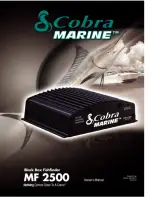To in
1.
2.
3.
To re
1.
2.
Add
Your
purch
When
Fishin
Medi
76
EXIT Key
The EXIT key has multiple functions, depending on the situation:
•
If an alarm is sounding
, press the EXIT key to cancel the alarm.
•
If a menu tab is selected
, press the EXIT key to exit the menu mode and
return to the view.
•
If a menu is active
, press the EXIT key to return to the previous level in
the menu system.
•
From any view
, press the EXIT key to cycle through the available views
in reverse order.
•
If Freeze Frame is active
, press the EXIT key to return to a scrolling
display.
•
If the Cursor is active
, press the EXIT key to remove the cursor from the
display.
•
If Side Imaging
®
Zoom is active
, press the EXIT Key to remove the
magnification box from the display and remove the cursor.
Key Functions
47866_798c-ci_Man_531691-1_F:531519_Eng 10/23/09 2:26 PM Page 76