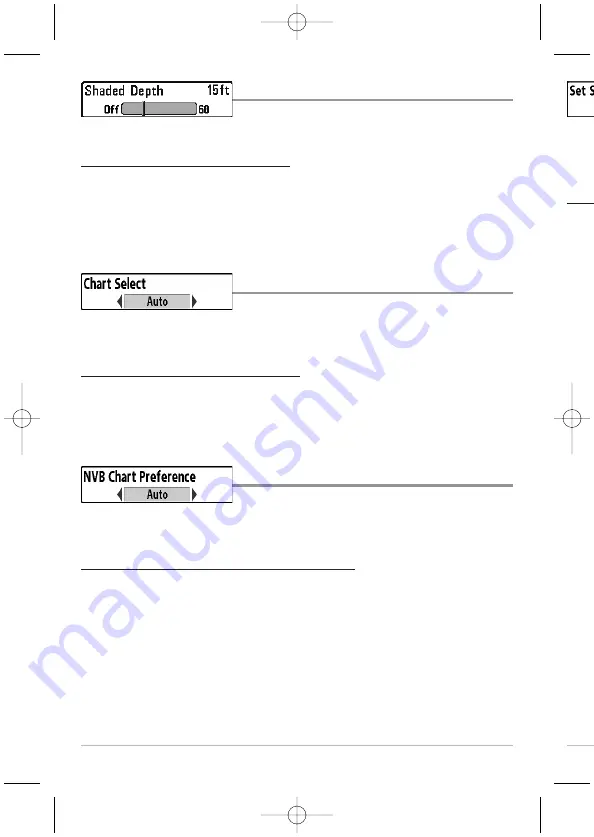
Set S
Simu
Mode
To se
1.
2.
3.
154
Shaded Depth
Shaded Depth
allows you to change the depth
used for shading on the chart views.
To change the Shaded Depth setting:
1. Highlight Shaded Depth on the Chart main menu.
2. Press the LEFT or RIGHT Cursor keys to change the Shaded Depth setting.
(Off, 1 to 180 Feet, or 1 to 60 Meters
[International Units only]
,
Default = 15 ft, 5 m)
Chart Select
Chart Select
allows you to choose which chart to
use if you have built-in charts or a map card. If you select Auto, you unit will
select a chart automatically.
To activate or de-activate Chart Select:
1. Highlight Chart Select on the Navigation main menu.
2. Press the LEFT or RIGHT Cursor keys to select which chart to use.
(Default = Auto)
NVB Chart Preference
NVB Chart Preference
allows you to choose what
built-in chart to use if you have an NVB unit. If you select Auto, your NVB unit
will select a chart automatically.
To activate or de-activate NVB Chart Preference:
1. Highlight NVB Chart Preference on the Navigation main menu.
2. Press the LEFT or RIGHT Cursor keys to select which chart to use.
(Default = Auto)
Chart Menu Tab
47866_798c-ci_Man_531691-1_F:531519_Eng 10/23/09 2:26 PM Page 154






























