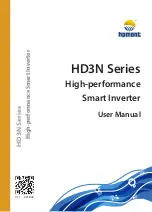HD3N Quick Start Guide
Note:
Some of the parameters are factory setting, user may not need to set them when first time using the
product.
1. Set rated parameters of motor
Power on HD3N. Set below parameters via keypad. Refer to nameplate of motor for correct parameter.
Ref. code
Function
Ref. code
Function
F08.00
Rated power of motor
F08.03
Rated frequency of motor
F08.01
Rated voltage of motor
F08.04
Rated Rpm of motor
F08.02
Rated current of motor
2. Start/Stop HD3N and set running frequency via keypad
1. Power on HD3N. Use keypad to set motor parameter (F08.00 - F08.04), running frequency (F00.13)
and Acc. / Dec. time (F03.01, F03.02).
Ref. code
Function
Setting
Description
F00.10
Frequency setting channel selection
0 (default)
Running frequency set by keypad
digital setting
F00.11
Command setting channel selection
0 (default)
Keypad runs command channel
F00.13
Running frequency digital setting
-
Running frequency, adjust according
to actual
F03.01
Acc. time 1
-
Acc. time, adjust according to actual
F03.02
Dec. time 1
-
Dec. time, adjust according to actual
2. Press
key (
) on keypad to start HD3N. Press
/
key to increase/decrease setting
frequency. Press
key (
) to stop HD3N.