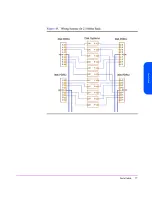90
Configuration
Setting Up the Hardware Event Monitor
Separate monitors watch over the disks and the disk system. You need to install
and configure the Disk Monitor (disk_em) and the High Availability Storage
System Monitor (dm_ses_enclosure) for complete event notification.
To install and configure the required monitors, refer to the EMS Hardware
Monitors User’s Guide, which is included in Adobe Acrobat format on IPR
Support Media. You can download a copy of Acrobat Reader without charge
from http://www.adobe.com/prodindex/acrobat/readstep.html.
For specific information about setting up hardware event monitoring using HP
CommandView SDM, see the HP Commandview SDM Disk System Installation
and User Guide, Version 1.04 (Part Number T1001-96006).
For specific information about setting up hardware event monitoring using HP
TopTools 5.5, see the HP TopTools 5.5 User Guide, Version 1.0 on the following
URL:
http://www.hp.com/toptools/doc/manuals.html.
Aliasing Devices (HP-Qualified Only)
Using host-based software, you can “label” each disk system with any
information that would be useful for the site. You might use this feature to assign
an inventory number or to indicate the location of the product. The maximum
length of the annotation is 256 characters. It appears in EMS event messages.
For specific information about annotating devices, see the HP Commandview
SDM Disk System Installation and User Guide.
For specific information about annotating devices using HP TopTools 5.5, see the
HP TopTools 5.5 User Guide.
Summary of Contents for StorageWorks 2300 - Disk System
Page 1: ...hp StorageWorks disk system 2300 Edition E0902 user s guide ...
Page 10: ...10 ...
Page 14: ...14 Product Description ...
Page 35: ...Installation 35 Installation 2 ...
Page 40: ...40 Installation ...
Page 41: ...Installation 41 Installation ...
Page 48: ...48 Installation ...
Page 58: ...58 Installation ...
Page 59: ...Installation 59 Installation 4 Install clipnuts as shown in Figure 28 ...
Page 76: ...76 Installation ...
Page 77: ...Installation 77 Installation ...
Page 83: ...Configuration 83 Configuration 3 ...
Page 86: ...86 Configuration ...
Page 94: ...94 Configuration ...
Page 95: ...Troubleshooting 95 Troubleshooting 4 ...
Page 108: ...108 Removal and Replacement ...
Page 132: ......
Page 134: ......
Page 140: ......
Page 150: ...150 Reference E VCCI Statement Japan Harmonics Conformance Japan F BCIQ EMC Statement Taiwan ...
Page 151: ...Reference 151 Reference G Declaration of Conformity ...
Page 158: ...158 ...