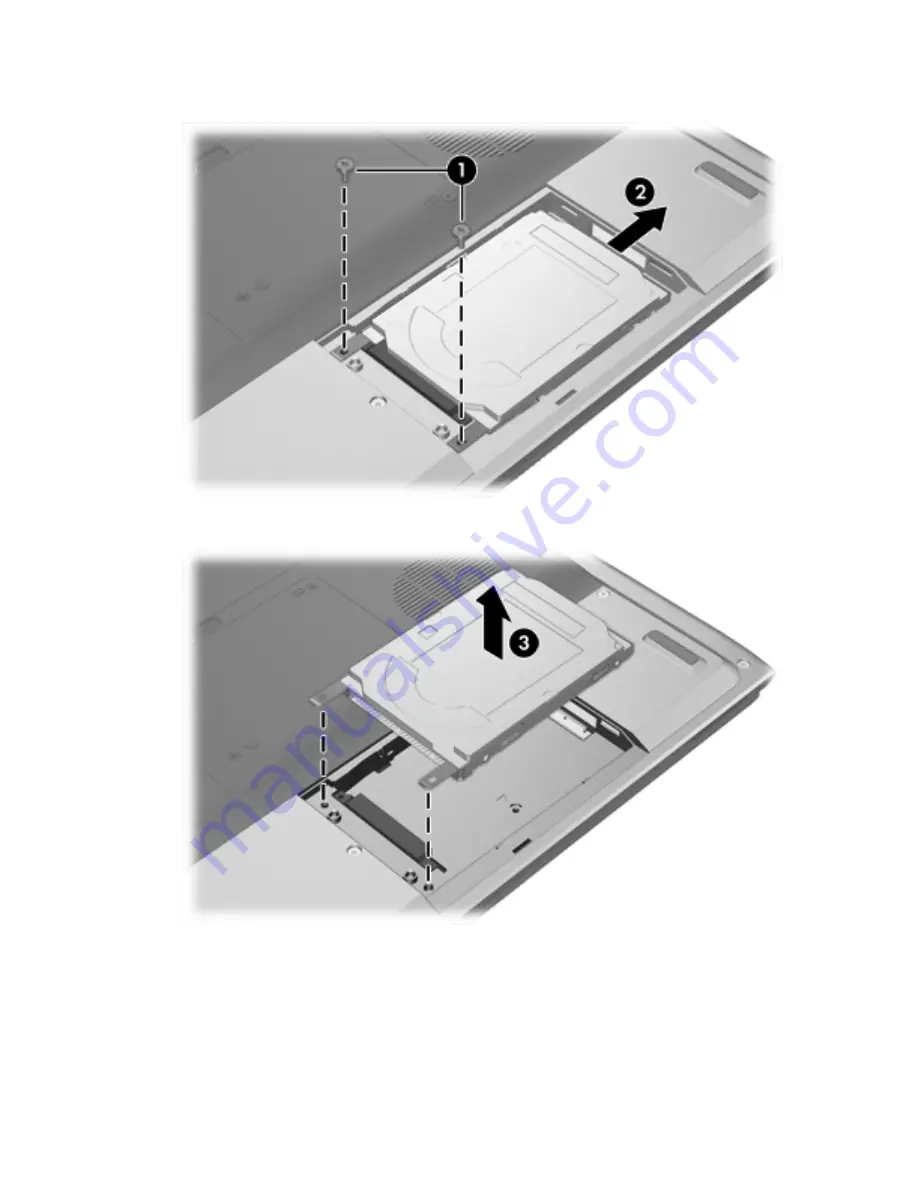
7.
Disconnect the hard drive
(2)
by sliding it to the right.
8.
Lift the hard drive away from the computer
(3)
.
To install a hard drive:
1.
Lower the hard drive into the hard drive bay
(1)
.
2.
Slide the hard drive toward the hard drive connector
(2)
until it is fully seated.
54
Chapter 4 Drives
ENWW
Summary of Contents for Pavilion dv5000 - Notebook PC
Page 1: ...Notebook PC User Guide ...
Page 10: ...x ENWW ...
Page 38: ...28 Chapter 2 TouchPad and Keyboard ENWW ...
Page 93: ...3 Replace the battery compartment cover ENWW Multimedia Hardware 83 ...
Page 132: ...122 Chapter 9 Wireless Select Models Only ENWW ...
Page 158: ...148 Chapter 12 Setup Utility ENWW ...
Page 170: ...160 Chapter 13 Software Updates and Recovery ENWW ...
Page 182: ...172 Chapter 15 Troubleshooting ENWW ...
Page 190: ...180 Index ENWW ...
Page 191: ......
Page 192: ......
















































