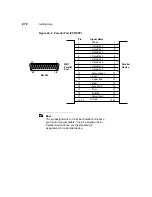Getting Help
279
\Q3
Bidirectional hardware flow control
\S
Display current Configuration, Long Version
\V, \V0
Disable /REL connect codes
\X, \X0
XON/XOFF pass-through disabled
Table 49-4
AT Commands Beginning with “%”
Command
Description
%C1
Data compression requested (V.42bis in LAPM, MNP5
in MNP)
%E, %E0
Disable Auto-retrain
%L
Report Line Signal Level in -dBm
%Q
Report Line Signal Quality
%R
Display all S registers
%V
Display firmware version
Table 49-3
AT Commands Beginning with “\”, Continued
Command
Description
Summary of Contents for Compaq t1010
Page 1: ...T1000 T1010 Series Windows based Terminal Administrators Guide Software Version 3 5 ...
Page 25: ...Terminal Installation 1 Model T1000 Terminal Installation 2 Model T1010 Terminal Installation ...
Page 27: ...4 Terminal Installation Figure 1 1 T1000 Terminal Back Panel Connectors ...
Page 33: ...10 Terminal Installation Figure 2 1 T1010 Terminal Back Panel Connectors ...
Page 44: ...22 Advanced User Interface Figure 3 5 Desktop and Keyboard Settings Dialog Box ...
Page 103: ...Connection Configuration 85 Figure 11 3 Dial Up Configuration Wizard 3 ...
Page 159: ...148 External Devices Figure 21 1 Devices Properties Sheet ...
Page 167: ...156 External Devices Figure 23 1 Uninstall Dialog Box ...
Page 189: ...External Devices 179 Figure 28 5 Printer Properties Dialog Box Layout Tab ...
Page 192: ...External Devices 183 Figure 29 2 Printers Properties Sheet ...