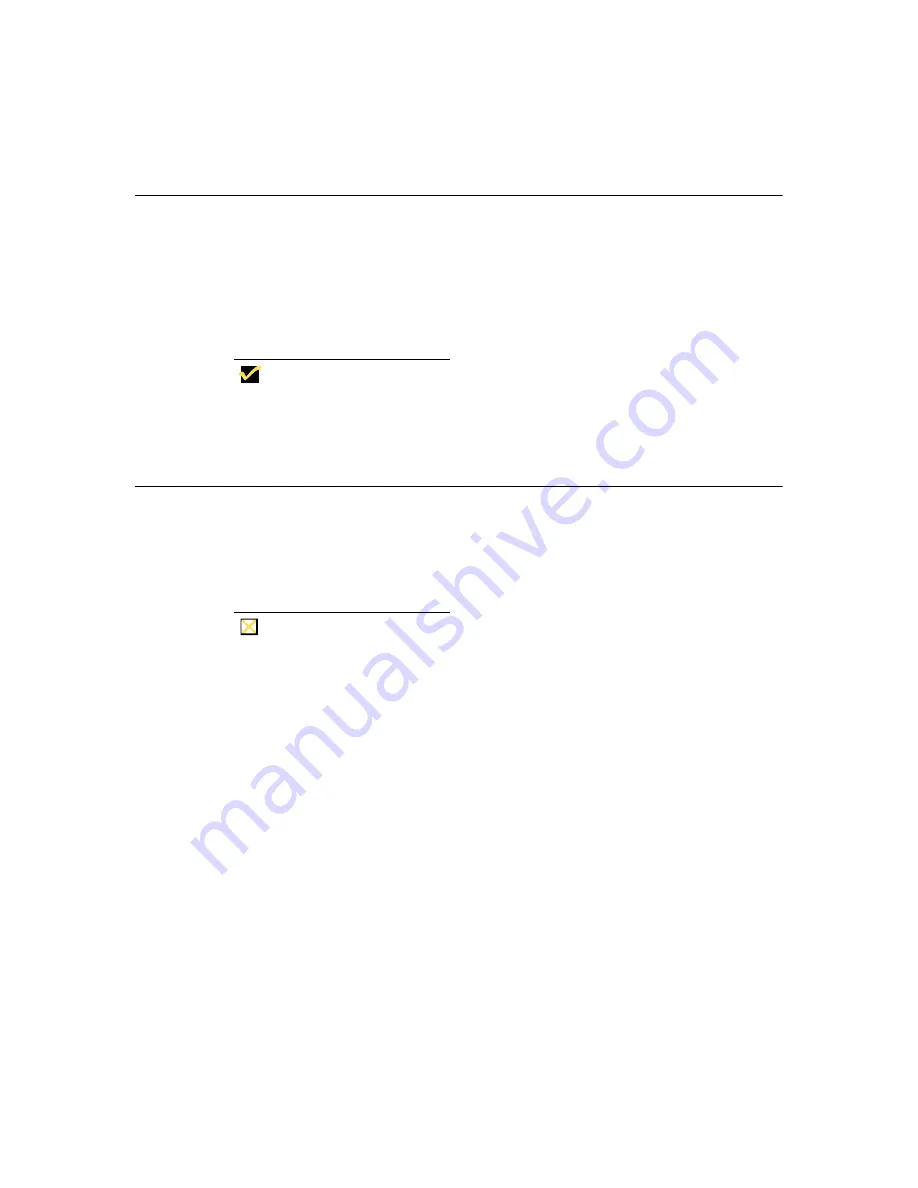
202
Firmware Upgrades
Setup
The following equipment may be needed:
•
IBM-compatible PC with a CD-ROM drive and a parallel port.
•
Terminal firmware upgrade diskette or CD, or downloaded firmware binary
•
LapLink or equivalent parallel port communications cable (used only if parallel
port is used for downloading).
Note
For convenience, drive D:\ is used here for the CD
drive. You should substitute the appropriate drive letter
for your PC.
Parallel Flash Download Procedure
This procedure includes manual download instructions. The download procedure
will not work unless your PC is booted to DOS.
1. Record the terminal’s current configuration.
Caution
All previous settings will be lost. Upgrading the
firmware defaults the current configuration to the
factory default settings.
2. Turn off the terminal.
3. Connect a parallel LapLink cable from the parallel port of your PC to the parallel
port of the terminal.
4. Insert the firmware upgrade CD into your PC.
5. Type D:\ at the DOS prompt to select the drive where the download files exist.
Use the dir command to find the files.
6. Perform the following Manual Download procedure.”
Summary of Contents for Compaq t1010
Page 1: ...T1000 T1010 Series Windows based Terminal Administrators Guide Software Version 3 5 ...
Page 25: ...Terminal Installation 1 Model T1000 Terminal Installation 2 Model T1010 Terminal Installation ...
Page 27: ...4 Terminal Installation Figure 1 1 T1000 Terminal Back Panel Connectors ...
Page 33: ...10 Terminal Installation Figure 2 1 T1010 Terminal Back Panel Connectors ...
Page 44: ...22 Advanced User Interface Figure 3 5 Desktop and Keyboard Settings Dialog Box ...
Page 103: ...Connection Configuration 85 Figure 11 3 Dial Up Configuration Wizard 3 ...
Page 159: ...148 External Devices Figure 21 1 Devices Properties Sheet ...
Page 167: ...156 External Devices Figure 23 1 Uninstall Dialog Box ...
Page 189: ...External Devices 179 Figure 28 5 Printer Properties Dialog Box Layout Tab ...
Page 192: ...External Devices 183 Figure 29 2 Printers Properties Sheet ...






























