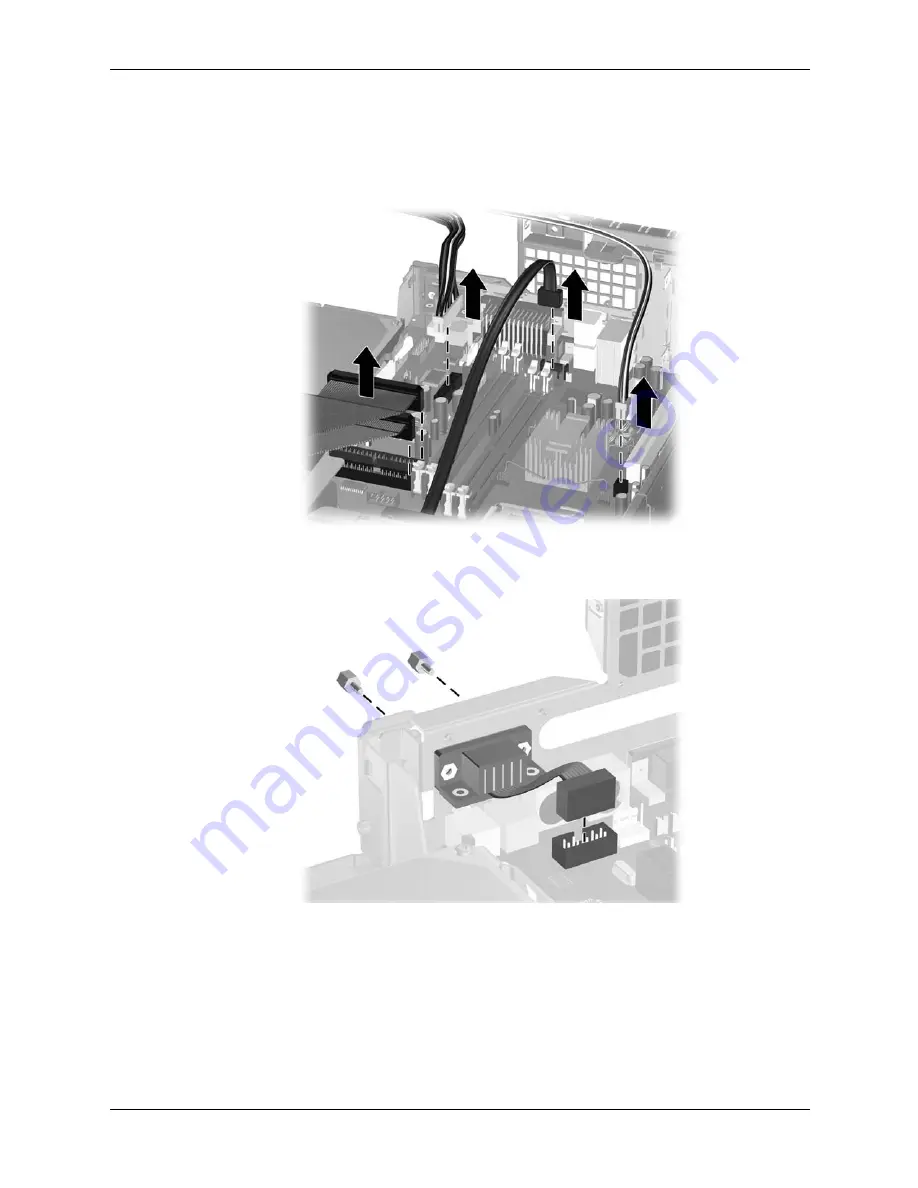
Service Reference Guide, dx7300
433611-001
7–19
Removal and Replacement Procedures— Slim Tower (ST) Chassis
7. Remove the SmartCover lock from the backwall of the chassis using the special security
wrench and disconnect its cable from the system board. (
Section 7.2
)
8. Disconnect the data and power cables from the system board.
9. Disconnect the “Serial A” cable from the system board, remove the two screws that secure
the serial connector to the backwall, then remove the serial connector.
10. Remove the fan shroud by lifting it up and out (
Section 7.12
).
11. Remove the chassis fan (
Section 7.18
)






























