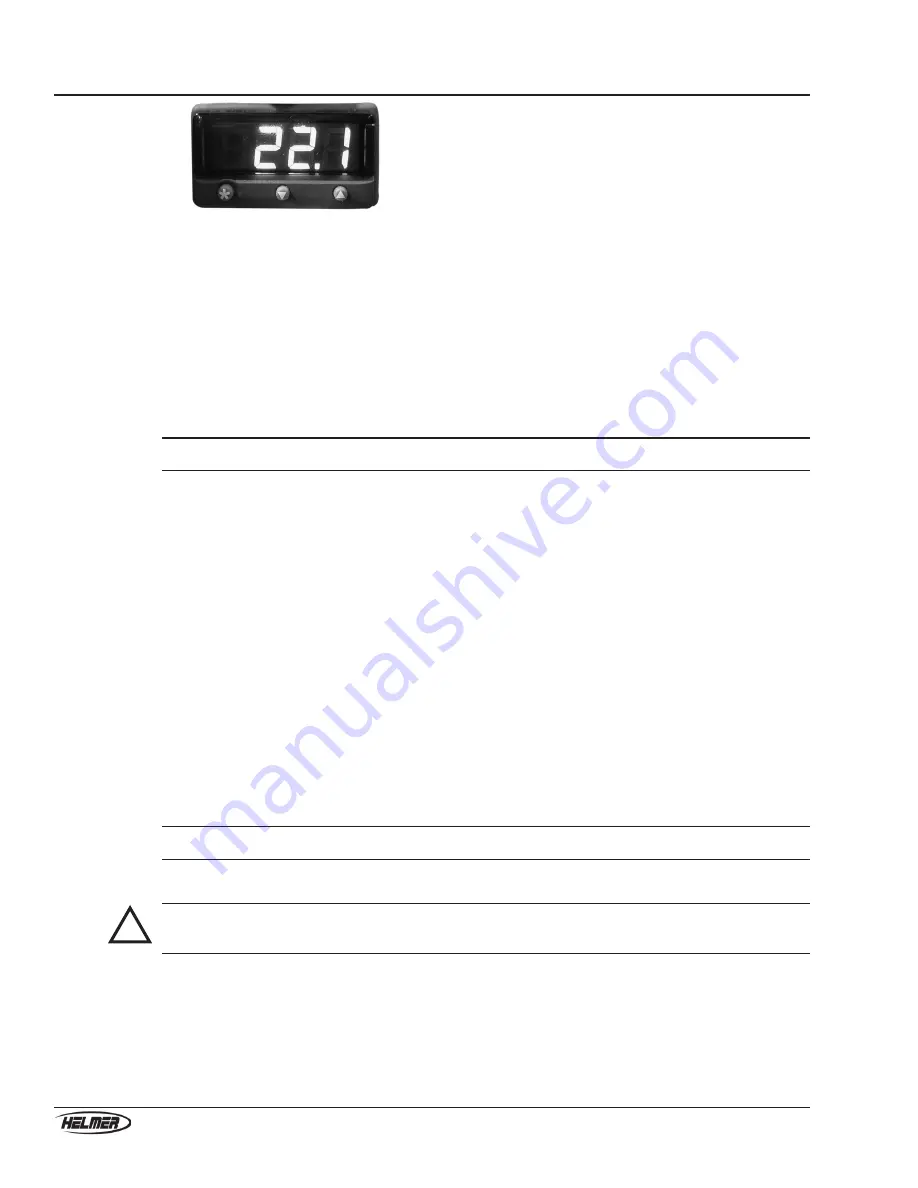
16
360093-1/H
Platelet Incubator Operation Manual
Temperature controller display and buttons
3
On the temperature controller, access the setpoint adjustment function by pressing and holding the
button on the left (*). The control display shows the current setpoint value.
4
While holding the button on the left (*), use the middle and right buttons to adjust the incubator setpoint.
►
Press and release the middle button once to decrease by 0.1 °C.
►
Press and release the right button once to increase by 0.1 °C.
5
When you are done adjusting the setpoint, release all the buttons. The setpoint is changed.
3.9
Preparing the chart recorder
NOTE:
This section only applies if your incubator has a chart recorder installed.
Details for each preparation step may vary by chart recorder. For more information and instructions, refer to
the Chart Recorder Operation Manual for your incubator.
To prepare the chart recorder
1
On the front of the incubator, on the left side, pull the chart recorder door open.
2
Connect the leads to the backup battery. The incubator is shipped from the factory with the battery
installed but disconnected.
3
Verify that the temperature range is set for incubators. The incubator is shipped from the factory with
the range set correctly.
4
Install chart paper. The accessories box, which is shipped with the incubator, contains chart paper.
5
Run a test pattern to verify that the mechanics of the chart recorder are working correctly.
6
Calibrate the chart recorder to match the temperature that is being read by the temperature probe for
the chart recorder. The chart recorder is calibrated at the factory prior to shipment.
3.10
Setting up agitators in the incubator
NOTE:
This section does not apply to PC4200 models, which have a built-in agitator.
This section explains how to set up countertop model Helmer agitators inside the incubator.
!
CAUTION:
The maximum current draw for each internal outlet is 0.5 A. Do not plug in any
device that exceeds this rating.
3.10.1
Understanding model compatibility for Helmer agitators and
incubators
i.Series countertop agitators (PF15i, PF48i, and PF96i) have a built-in motion alarm system and can be
placed in either i.Series or Horizon Series incubators. When the side-to-side movement of the agitator is not
detected, an alarm on the agitator sounds.






























