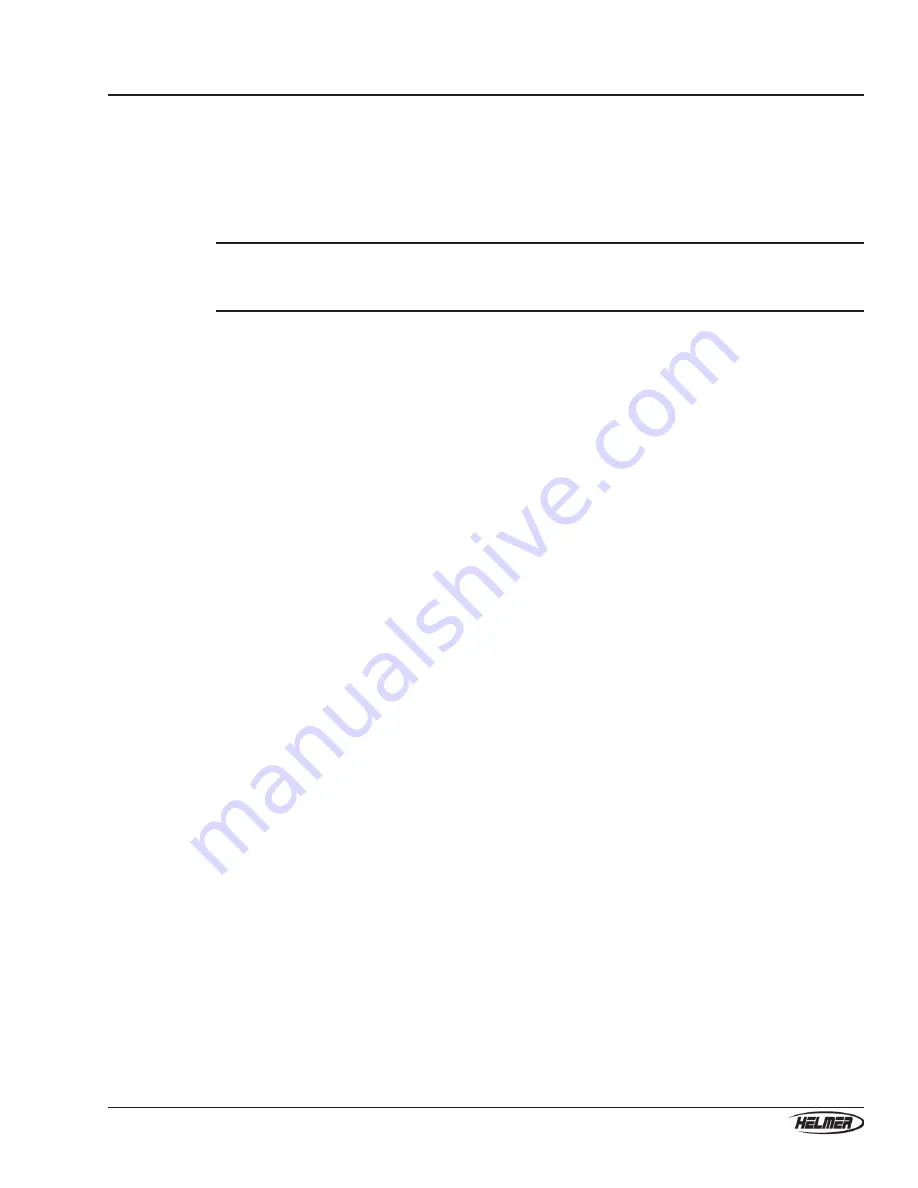
9
360093-1/H
Installing the incubator
3
Installing the incubator
This section provides an overview and details of the installation process.
3.1
Reviewing installation and configuration tasks
NOTE:
Regulations for your organization may require that only designated service
personnel complete certain installation and configuration tasks. Follow the
guidelines for your organization.
This section is a high-level overview of what needs to be done to prepare the incubator for use. Some steps
may vary depending on the model. For more information about each step, see the referenced sections.
To install and configure the incubator
1
Remove all packaging materials from the interior and exterior of the incubator. Be sure to keep the
accessories box, which contains items needed for installation.
2
Record identification information (model and serial number) for your incubator. For more information,
see
Section 3.2, “Recording identification information.”
3
Select an appropriate location for the incubator, then move the incubator into place. For more
information and precautions, see Section 3.3, “Selecting an appropriate location” and Section 3.4,
“Moving the incubator.”
4
After allowing the incubator to reach room temperature after shipment, connect it to power and turn it
on. For i.Series models, load the appropriate languages from the flash memory card if prompted to do
so. For more information, see
Section 3.5, “Powering the incubator.”
5
For i.Series models, enable backup power for the i.Center monitoring system. For more information,
see
Section 3.6.1, “Enabling backup power for the i.Center monitoring system.”
6
For Horizon Series models, enable backup power for the power failure alarm system. For more
information, see
Section 3.6.2, “Enabling backup power for the power failure alarm system.”
7
For PC4200 models, which have a built-in agitator, enable the backup power for the motion alarm
system. For instructions, see
Section 3.6.3, “Enabling backup power for the motion alarm system.”
8
For PC4200 models, install label holders on the drawers if desired. For more information and
instructions, see
Section 6.7.2, “Identifying the contents of the agitator drawers.”
9
For PC100 models, install the tube for alarm checks. For more information, see Section 3.7, “Installing
the tube for alarm checks.”
10
Confirm that the incubator setpoint, which controls the chamber temperature, is set to the appropriate
temperature for your application. For more information and instructions to change it, see Section 3.8,
“Configuring the incubator setpoint.”
11
If your incubator has a chart recorder installed, prepare it for use. For an overview of the process, see
Section 3.9, “Preparing the chart recorder.”
For details about your chart recorder, refer to the Chart
Recorder Operation Manual for your incubator.
12
For models other than PC4200 models, set up your agitator or agitators in the incubator. For more
information and instructions, see Section 3.10, “Setting up agitators in the incubator.”
13
If you want alarms to be sent to a remote location, connect monitoring devices to the incubator. For
more information and instructions, see Section 3.11, “Connecting external monitoring devices.”





























