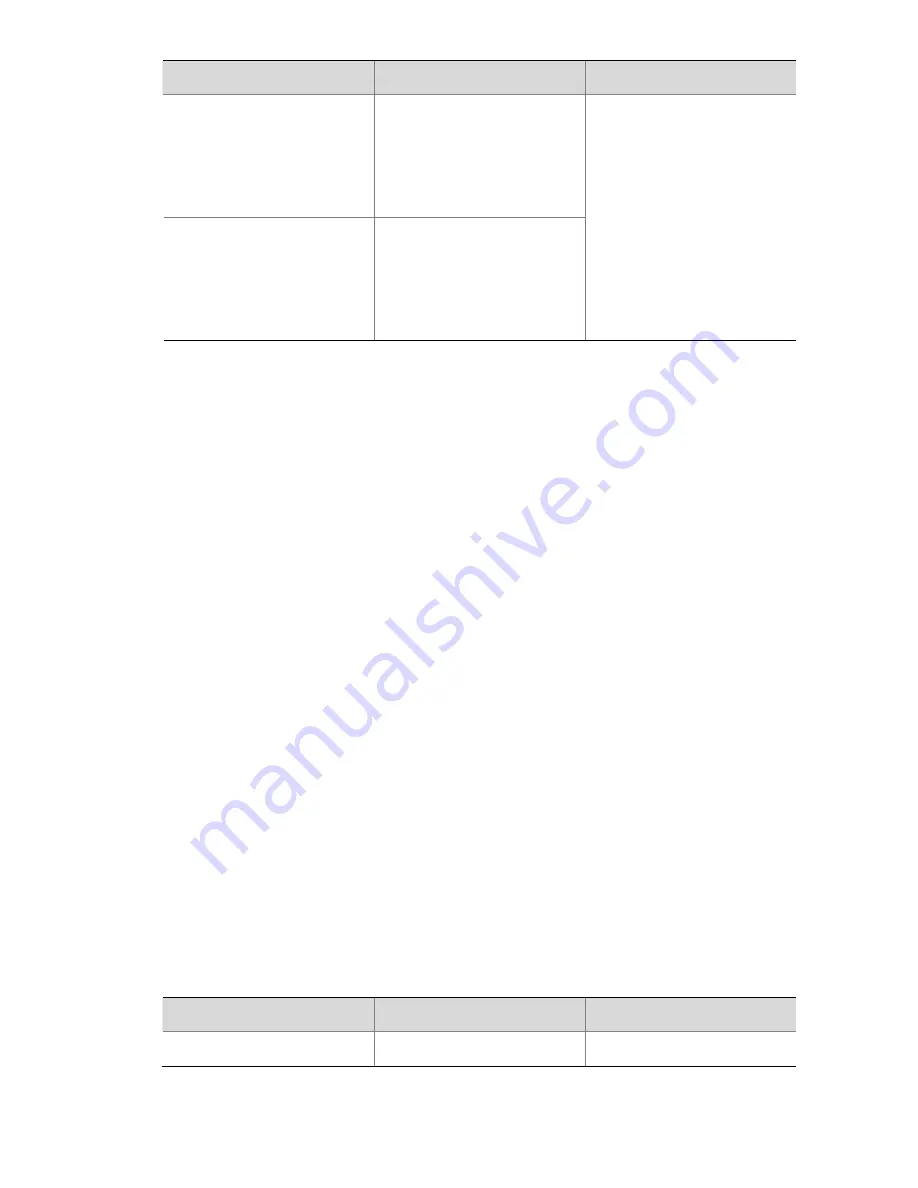
1-3
To do…
Use the command…
Remarks
Create a Track object and
associate it with the interface
management module to
monitor the physical status of
an interface
track track-entry-number
interface interface-type
interface-number
Create a Track object and
associate it with the interface
management module to
monitor the Layer 3 protocol
status of an interface
track track-entry-number
interface interface-type
interface-number protocol
ipv4
Required
Use either approach
Configuring Collaboration Between the Track Module and the
Application Modules
Configuring Track-VRRP Collaboration
When VRRP works in the standard protocol mode or load balancing mode, through the Track-VRRP
collaboration, you can:
z
Change the priority of a router according to the status of the uplink. If there is a fault on the uplink,
hosts in the LAN cannot access the external network through the master. In this case, the status
of the monitored Track object changes to Negative, and the priority of the master thus decreases
by a specified value, allowing a higher priority router in the VRRP group to become the master to
maintain proper communication between the hosts in the LAN and the external network.
z
Monitor the master on a backup. If there is a fault on the master, the backup working in the
switchover mode will switch to the master immediately to maintain normal communication.
When VRRP works in the load balancing mode, through the collaboration between the Track module
and VRRP, you can change the priority of a virtual forwarder according to the status of the uplink.
When the uplink of the active virtual forwarder (AVF) fails, the status of the Track object changes to
Negative and the weight of the VF decreases by a specified value so that the VF with a higher priority
becomes the AVF and forwards packets.
Configuration prerequisites
To configure collaboration between VRRP and BFD through the Track module, you need to configure
the source address of BFD echo packets. For the configuration methods, refer to
BFD Configuration
in
the
IP Routing Volume
.
Configuration procedure
Follow these steps to configure Track-VRRP collaboration:
To do…
Use the command…
Remarks
Enter system view
system-view
—
















































